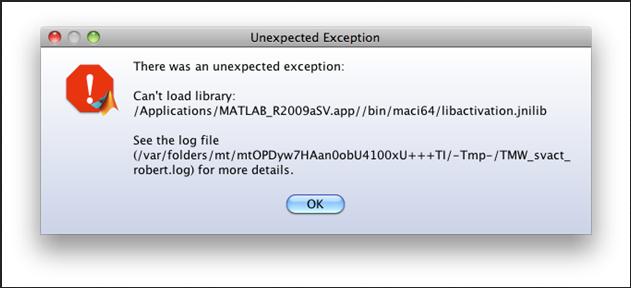Asked By
JohnRivera
0 points
N/A
Posted on - 08/09/2011

While trying to activate MATLAB on Snow Leopard, I keep getting the following error message.
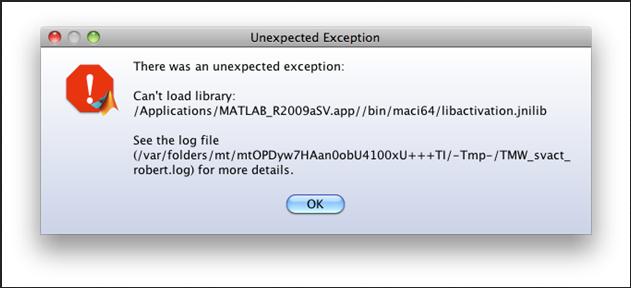
Unexpected Exception There was an unexpected exception: Can’t load library: /Applications/MATLAB_R2009aSV.app//bin/maci64/libactivation.jnilig See the log file (/var/folders/mt/mtOPDyw7Haa0obU4100xU+++TI/-Tmp-/TMW_svact_ Robert.log) for more details.
I have tried a complete uninstall and reinstall but still the same error message.
The installation works fine, but when trying to activate the MATLAB I get the error message.
Can someone help me with this message?
Has anyone have any idea on this?
There was an unexpected exception Can’t load library

The error message sounds like the problem happened at activation. Matlab is a 32-bit application but the activation process is calling 64-bit libraries. Matlab is developed in java and mac has full support in java.
The good thing with java is, that we can choose which java virtual machine suits the application's requirements. And for your problem to solve, you can choose to use 32-bit JVM in the Java Preferences command.
Open Java Preferences app in /Applications/Utilities/. In the General tab, drag Java SE 6 32-bit on the top of the list in the Java Applications section.
Restart your Matlab app to check if it works now. Hope this helps.
There was an unexpected exception Can’t load library

The Solution is very simple you just need to go straight to Application = utilities = and type / Application / Matlab+(Put your Version) /Bin/Matlab and
1. If you received this message that says (Matlab:command not found.) then try your matlab version when you are CD'ed into the bin directory so you will find that your problem will be solved but you may not have to face the error No.2 and i put for you the solution too
2. f you received this message that says (Dyld:Symbol not found.) then you need to load your version of LibTiFF so you need to follow Remove=Rename LibTiFF.dylib so you will find that your system version will be loaded and your problem will be solved
So i think with following these steps any problem with matlab will be solved and if you have any issues or errors with matlab again please let me know may be i can help you solving it