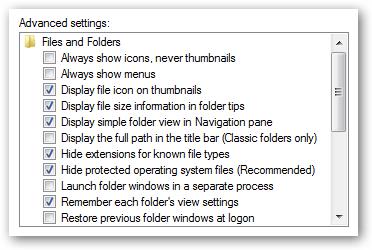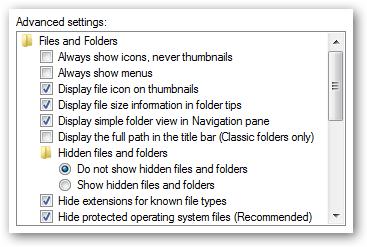I need help. I have a computer and I know that it is infected by malware and viruses.
My problem is, I am afraid to format my computer or scan it with an Antivirus because my data might be deleted.
I have some hidden folders in my computer which contain my important information but I cannot un-hide those folders because I can't see my files inside.
It can't be done by the properties of the folder. The hidden option is checked and it cannot be changed, which might probably be caused by a virus.
So, can anyone find an alternative method to un-hide my folders?
There are hidden folders but I can’t unhide them?

I have here the steps on how you could fix the problem related to hidden folder:
-
Scan your computer for virus and remove it. If you are afraid that your data will be removed along with the virus, then click on the option move to chest, or heal.
-
Open registry editor (start-run-type regedit )
-
Go to HKEY_LOC.._MACHINEsoftwaremicrosoftwindowscurrent versionexploreradvancedfolderhiddenshowall
-
On the right side, you can see a key named "checked value" and its data value is "0".
I suggest you change the value to "1"
After you enter the value "1" instead of "0", all options of the hidden folders will be activated and then you can see all your hidden folders.
Answered By
anthink
0 points
N/A
#85901
There are hidden folders but I can’t unhide them?

Hi Rockersujith,
The thing that you must do, is to open Folder and Search Options from the Organize menu, and then choose the View tab and you’ll see that the entire “Hidden Files and Folders” radio button is completely gone!
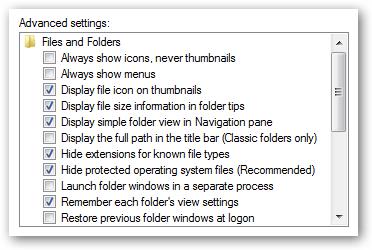
Manual Registry Tweak
Open regedit.exe through the start menu search or run box, and then navigate down to the following key.
HKEY_LOCAL_MACHINESOFTWAREMicrosoftWindowsCurrentVersionexplorer
AdvancedFolderHidden

Look for a key named Type on the right-hand side and change the value to group as shown above. If the key does not exist, create a new String value.
You should be able to immediately re-open the folder properties, and the option should have returned, as you can see below:
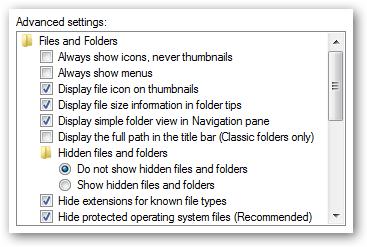
There are hidden folders but I can’t unhide them?

Hello dear,
There are two types of hidden files and folders.
1. Files and folders which we hide personally.
2. Files and folders which are hidden by default by the system.
The files that are hidden by the system cannot be unhidden with folder options, so I am going to give you a very easy method to unhide them. Suppose there is a file or folder on the D drive with the name "123" and you want to unhide it. Go to command prompt and type these commands.
> D:
D:/>attrib 123 -h Press Enter.
Now the file or folder will be unhidden.
Thanks.