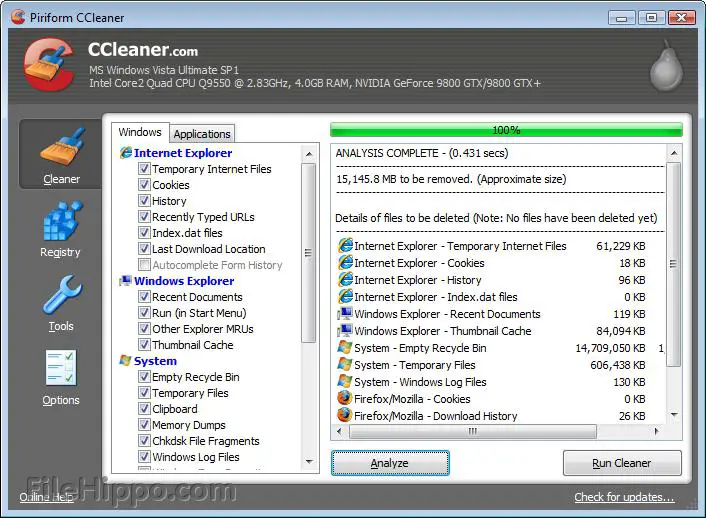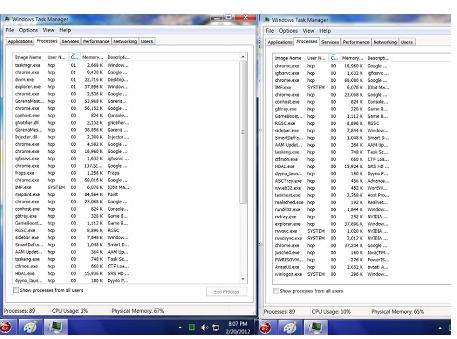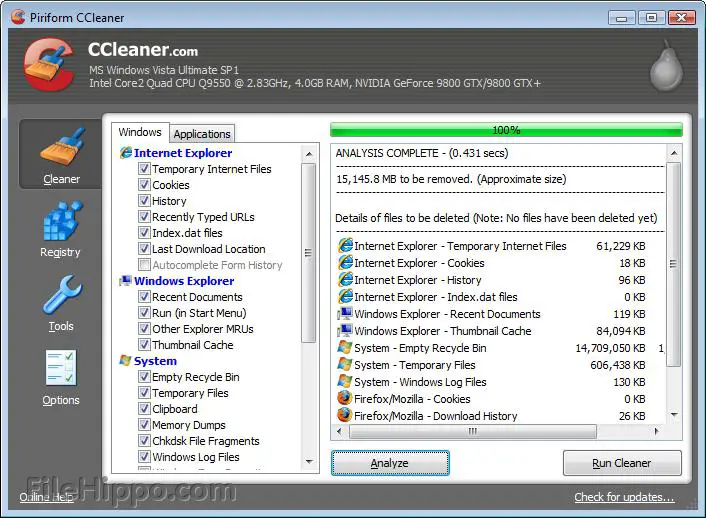Asked By
carl gock
30 points
N/A
Posted on - 07/13/2012

Hello!
The other day I installed GM version 91.0.
However, this is causing me a problem. My GM does not initiate GarenaMessenger, and so, a dialog box comes up warning me of "THEMIDA".

A monitor program has been found running in your system.
Please uninstall it completely and restart your program.
OK
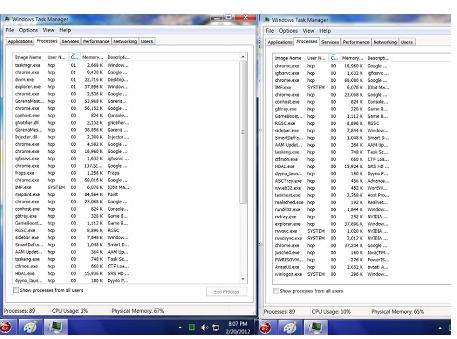
While installing it, I turn off my AVAST to try to stop it from happening. This “THEMIDA” error is really annoying me. Please help me.
THEMIDA error after installing GM version 91.0

If Themida keeps on appearing every time you launch Garena Messenger, it means that the program is protected by Themida, a software protector, and keeps on detecting if you are using an illegal tool or any manipulated program running in your system.
This prevents the application from completing its initialization process and thus preventing it from opening. I wish you attached much larger images in your post to have better readability on the texts they contain.
But I managed to read the error message after zooming on the image and it says:
“Themida – A monitor program has been found running in your system. Please unload it from memory and restart your program.”
My hunch is right and the application is indeed Themida-protected and was able to detect an illegal tool running in the background.
If you are not sure which of the programs running in the background is the illegal tool or maybe you are totally not aware that a monitor program is already up and running in your system, might as well check your machine for any possible infection.
Since you said that you turned OFF your Avast antivirus, turn it ON again, update it then run a full system scan on your whole computer.
You may also try disabling all of the programs in the Windows Startup and then re-enable them one at a time running Garena Messenger after every program is re-enabled.
Make sure to restart Windows after re-enabling an item and before launching Garena Messenger. Just disable or much better uninstall the last program you re-enable where the message from Themida appeared. It’s possible that it is the monitor program that Themida is talking about.
THEMIDA error after installing GM version 91.0

Dear Carl,
THEMIDA is an unknown error and reasons are not yet found. Web experts believe that it could be due to some other applications are open when you are playing GM 91.0 or there are some bug files existing on your PC.
I will advise you to follow these steps:
1. Click on this link to download it – https://filehippo.com/download_ccleaner/.
2. Click on the download this version option and install it,
3. Double Click on the CCleaner icon,
4. Your OS will prompt a separate window on the screen then click yes,
5. Place the button “Run Cleaner” available on extreme right at the bottom,
6. Don’t open other files or stop browsing till system is cleaned and till the status displayed by CCleaner as per the attached image.
If that does not work then close the other files that you are running while playing GM 91.0.
I hope you can fix it.