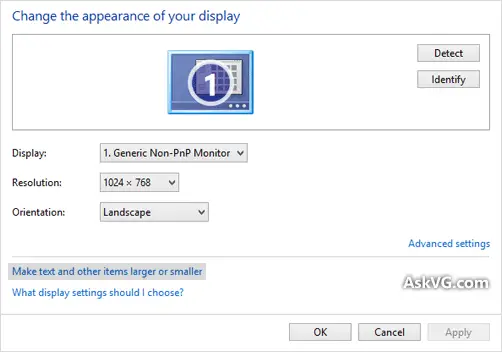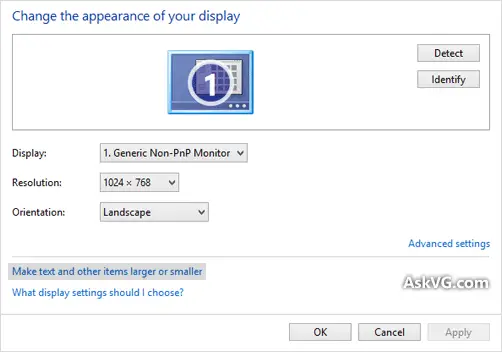The text on my monitor sometimes looks fuzzy. I've read to adjust ClearType, but that doesn't seem to fix the problem much. Is it possible it is just time for a new monitor? Are there other suggestions or tips to help? Thanks.
Text on monitor is fuzzy

Hello Donald!
1. Right click in any part of your Desktop.
2. Select “Appearance and Personalization.” Select “Make Text and other Items Smaller or Bigger.” You can change the size of the texts, adjust it according to your preferences
3. Click “Apply to finalize the changes. It is better to close all windows or restart your computer to reset all settings in your screen.
If this settings will not improve your screen try to uninstall your video card software and driver. Reinstall it and update the software and driver. Restart your computer and fix and patches will be applied in your system and you’ll get better resolution.