Template of daily task for Mac OSX

Hi Techyv Friends,
I would like to have a template of daily task for Mac OSX, Please do let me know about, where to get the mentioned template.
Regards,
Dave Tuttle


Hi Techyv Friends,
I would like to have a template of daily task for Mac OSX, Please do let me know about, where to get the mentioned template.
Regards,
Dave Tuttle


The daily maintenance tasks for Mac OS X are automated, but it can still be beneficial to run the script manually.
Mac OS X runs routine background maintenance to keep the system running smoothly, primarily by helping manage storage space. This is limited to cleaning out un-needed system files and so the bulk of the file management will still fall on you.
Also, the automatic daily maintenance tasks occur every day at 3:15AM local time and if your computer is off or in sleep mode it will not receive the maintenance. So, to run it manually:
Open Terminal in the /Applications/Utilities folder. You'll see a prompt and a cursor like this:
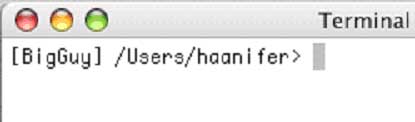
Enter “sudo sh /etc/daily” into the Terminal window exactly (note the space after “sh”). Then hit RETURN.
Enter your Mac OS X Administrator password and hit RETURN again. The Terminal window will show you a read-out of what it's doing, and then present you with another prompt to quit Terminal. That’s it.
