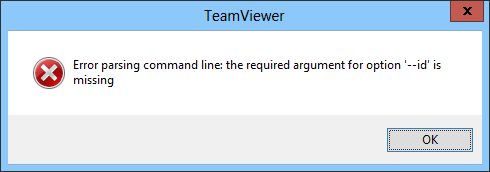Hello there,
After I finished to work with TeamViewer 7 this error appeared and I don’t know what ID is missing. When I want to connect with another PC this error appear again. How do I fix this? Also the reinstall of TeamViewer is not working and please tell me what is causing this error message?
Thanks!
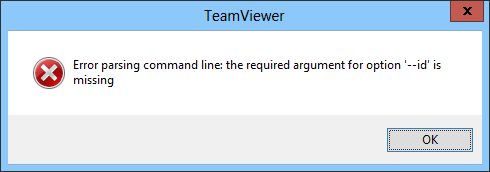
TeamViewer
Error parsing command line: the required argument for option ‘–id’ is missing.
TeamViewer 7 appeared ID missing error

TeamViewer is like any other program that you install and forget. What I mean is, you just need to install it and use it on the spot. You don’t need to run a separate command to use TeamViewer or to make it work properly. It’s like a plug n play device. Maybe it requires little configuration but that’s only it and it should run normally after installation.
If you’ll be using TeamViewer, make sure you are using the latest version because you have Microsoft Windows 8. Previous versions of TeamViewer don’t support your operating system and if you are installing an outdated version then that’s the reason why a “parsing error” was thrown. To fix your problem, upgrade to the latest version TeamViewer 9.0.27614.
It supports Windows XP, Windows Vista, Windows 7, Windows 8, and Windows 8.1. For servers, it requires Windows Server 2003, Windows Server 2008, Windows Server 2008 R2, Windows Server 2012, and Windows Home Server 2011. For Mac, you can get the latest version from TeamViewer 9.0.27339. It requires Mac OS X 10.6 Snow Leopard and higher. It also supports Linux.