Asked By
saadraza
0 points
N/A
Posted on - 11/04/2011

I am using windows XP pro _SP2 and I have lot of other application software installed along with Avast antivirus ver6.0 and Team viewer ver. 6.0 on my computer, few days earlier I uninstalled Avast from Computer after uninstalling antivirus (AVAST) team viewer stopped working and prompting an error, I disabled windows firewall too but still facing error, any suggestions for removing shown error?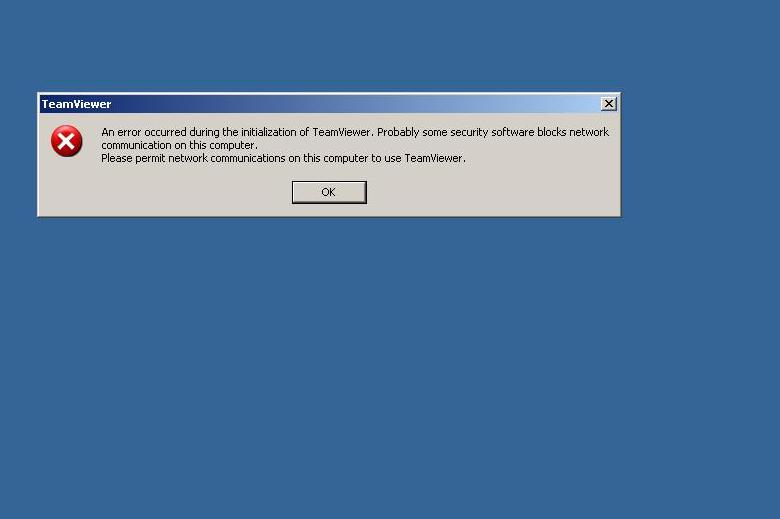
TeamViewer
An error occurred during the initialization of TeamViewer. Probably some security software blocks network communication on this computer.
Please permit network communications on this computer to use TeamViewer.
OK
Team viewer stopped working and prompting an error

Hi user
This problem could arise if you didn't properly uninstall Avast. You have to install avast again and uninstall it later. When you were using avast the first time did it put a limitation on the way TeamViewer runs such as running it in sandbox mode? If so remove it all and save the settings in avast. Now uninstall Avast. Make sure you restart after uninstalling.
Even after uninstalling programs leave some files and registry keys behind. There are certain products in the internet that can remove programs completely. It's a good idea to have one to keep your system clean. A registry cleaner is also helpful in this aspect.
Team viewer stopped working and prompting an error

Hi,
Maybe the application need to install an anti-virus to you r system or maybe the software as infected files or corrupted just simply check on that and then try to download the error repair tool just simply download that and then after you downloaded the application you just simply install that in your PC and then just simply restart your computer and then after your restarting the PC your just simply scan the system from the error repair tools and then after you scan the software you just simply repair the found errors to your PC you just simply try that one to your computer if it’s possible.
Ben












