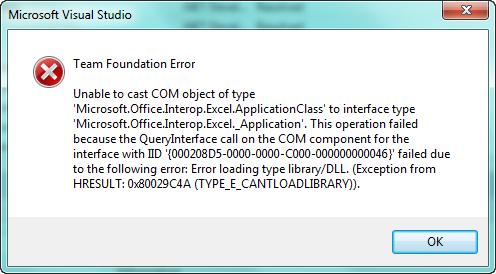Hi there,
After I finish to work in Microsoft Visual Studio and closing the program this error appears every time. The program is working just fine, without errors and this is the only one. Can anyone help me please to fix this ? What is causing this ?
Thank you !
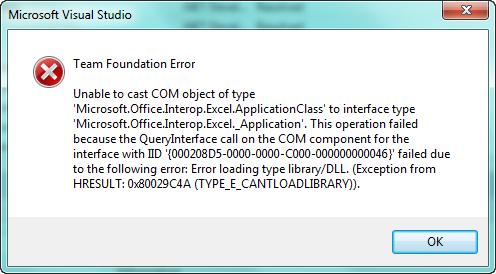
Microsoft Visual Studio
Team Foundation Error
Unable to cast COM object of type ‘Microsoft.Office.Interop.Excel.ApplicationClass’ to interface type ‘Microsoft.Office.Interop.Excel.Application’.This operation failed because the QueryInterface call on the COM component for the interface with IID ‘{000208D5-0000-C000-000000000046}’ failed due to the following error: Error loading type library/DLL. (Exception from HRESULT: 0x80029C4A (TYPE_E_CANTLOADDLIBRARY)).
Ok
Team Foundation Error Unable to cast COM object

It seems the problem is not with Microsoft Visual Studio but with Team Foundation Server. Depending on your version of Microsoft Visual Studio, check if the installed Team Foundation Server is the one supported by your program. If you verify that it is supported then maybe it is already unstable. You can fix it by reinstalling it.
Uninstall Team Foundation Server, restart your computer, and then install it back. Open Microsoft Visual Studio and then see what happens. If there is no problem with Microsoft Visual Studio itself then doing this should fix the problem. You can also update Team Foundation Server to the latest version. If you are using Microsoft Visual Studio 2013, you can download Team Foundation Server 2013 with Update 2.
You can also download it as an ISO image from Team Foundation Server 2013 DVD5 ISO Image. Make sure you have enough space because the file is around 2.46 GB.
Answered By
points
N/A
#186188
Team Foundation Error Unable to cast COM object

It is an error because of wrong understanding of registry key. Probably, you’re using Project 2010 and Office 2007 and that’s the main cause of this error. Project 2010 is trying to access Excel 2010 registries which isn’t present on your PC. So, such misunderstanding is making the issue.
In order to fix this issue, you have to delete a certain registry key.
-
Start Registry Editor by right-clicking on it and selecting “Run as administrator”.
-
Delete the following registry key:
HKCRTypeLib{00020813-0000-0000-C000-000000000046}1.7
Don’t forget to make a backup before doing such operation.
Now, your trouble should have solved.