Asked By
Ahasanullah
0 points
N/A
Posted on - 07/05/2016

What is the procedure to add more people contact information to the Office 365 global address list? How to manage and update the global address list?
Take A Minute To Get Started With Office 365 Global Address List

Open the Office 365 admin gateway or click on the URL – https://portal.microsoftonline.com
Now, go to the exchange option in the Admin tab to open the Exchange admin center.

Now, click on the contact tab in the Exchange admin center.
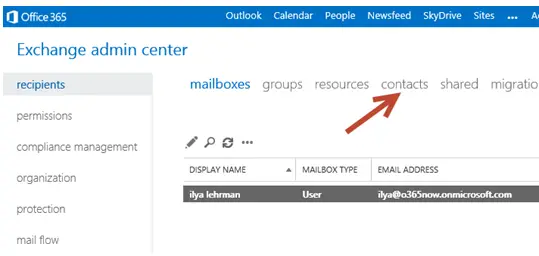
You will see a (+) button, click on it and chose Mail contact from the drop down option
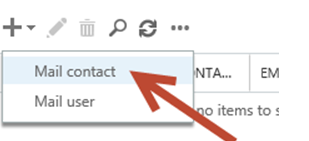
A new mail contact form will appear, fill and save the form, you can also search, edit and delete the contacts later as per your needs.













