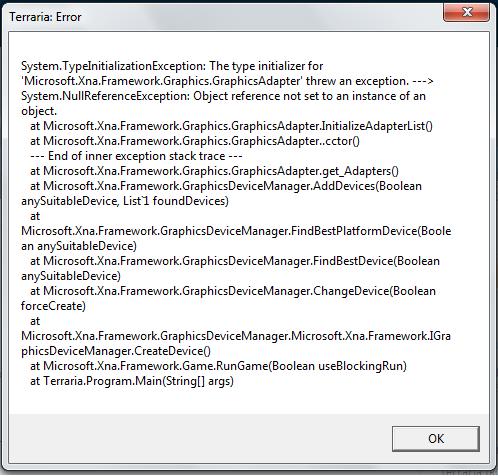Hi,
When I want to play Terraria Online with Gamebooster I get this error message. When I play without Gamebooster I have a lot of lag. Sometimes it works fine and sometimes I have this error, it doesn’t appear every time I run it. How can I get rid of the lag and why I can’t play the game with Gamebooster ?
Thank you !
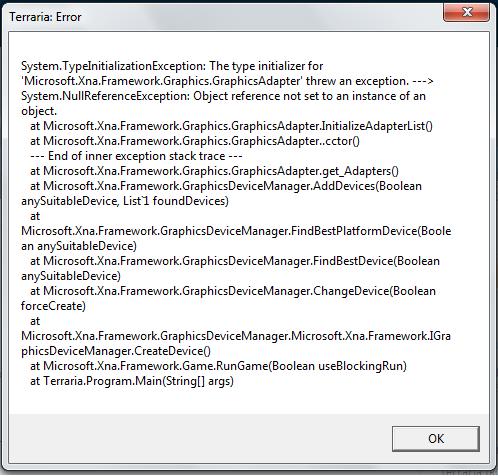
Terraria: Error
System.TypelnitializationException: The type initializer for ‘Microsoft.Xna.Framework.Graphics.GraphicsAdapter threw an exception. —> System.NullReferenceException: Object reference not set to an instance of an object.
at Microsoft.Xna.Framework.Graphics.GraphicsAdapter.InitializeAdapterListO at Microsoft.Xna.Framework.Graphics.GraphicsAdapter..cctorO
End of inner exception stack trace
at Microsoft.Xna.Framework.Graphics.GraphicsAdapter.getAdaptersO at Microsoft.Xna.Framework.GraphicsDeviceManager.AddDevices(Boolean anySuitableDevice. List’l foundDevices)
Microsoft.Xna.Framework.GraphicsDeviceManager.FindBestPlatformDevice(Boole an anySuitableDevice)
at Microsoft.Xna.Framework.GraphicsDeviceManager.FindBestDevice(Boolean anySuitableDevice)
at Microsoft.Xna.Framework.GraphicsDeviceManager.ChangeDevice(Boolean forceC reate)
Microsoft.Xna.Framework.GraphicsDeviceManager.Microsoft.Xna.Framework.IGra phicsDeviceManager.CreateDeviceO
at Microsoft.Xna.Framework.Game.RunGame(Boolean useBlockingRun) at Terraria.Program.Main(String[] args)
OK
System Type lnitialization Exception when playing Terraria online

If you are using the Razer Game Booster to somehow speedup the performance of your computer while you are playing a game, make sure your RAM is big enough to run the game and Razer Game Booster itself. Because if your RAM size is just enough for what the game requires, instead of speeding up your computer, you might end up dragging your computer slower.
And also, make sure you are using the right version of Razer Game Booster for your operating system because Microsoft Windows XP has a different version different from Windows Vista, Windows 7, and Windows 8. The latter three, on the other hand, share the same version of Razer Game Booster. The game “Terraria” doesn’t seem to require high computer specifications.
The game runs on Windows XP, Windows Vista, and Windows 7. It doesn’t support Windows 8. Your video card should also have at least 128 MB video RAM and higher. The required RAM is not that high and only 512 MB is required. For the processor, it also doesn’t require a fast processor and a minimum 1.6 GHz can already be used.
For Razer Game Booster, it requires 256 MB RAM minimum. So I guess, if you’ll be running Terraria and Razer Game Booster both at the same time, maybe 1 GB RAM is enough but don’t expect it that fast because only 256 MB RAM is left for the operating system and that’s too small. If you have 2 GB or more, it will surely improve the performance not only for the game but for the operating system as well.
You may also try upgrading to the latest version of Razer Game Booster.