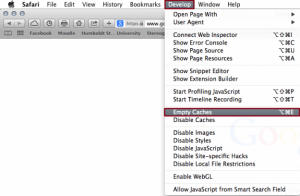In OS X, everything seems to be running fine. The system is running fine and other applications are running fine as well. But when I'm running Safari, it is slow. The internet is not slow so it must be the browser. Is there any steps I can do or maybe an update I need to install to resolve this issue?
System runs fine but Safari loads slow

There are several solutions available.
1. Cache issue. Clean the cache, it can be done in two ways:
Safari > Preferences > Advanced. Check «Show Develop menu in menu bar». From the menu bar, click Develop > Empty Caches.
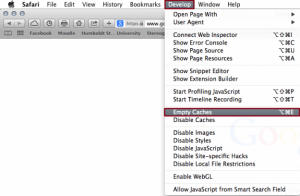
Or open the Finder. From the Finder menu bar click Go > Go to Folder. Type or copy paste the following:
~/Library/Caches/com.apple.Safari/Cache.db
Click Go then move the Cache.db file to the Trash. Quit and relaunch Safari.
2. Extensions and plugins issue. If Safari doesn’t load properly only certain sites: Safari > Preferences > Advanced. There is a check box “Stop Plug-ins to Save Power” and a detail button. Click detail button and if the sites listed are the ones that were not loading properly uncheck the box.
Safari > Preferences > Extensions tab. Uninstall unused extensions or just turn that OFF. Quit Safari and relaunch.
Back to Safari > Preferences > Security tab. Uncheck «Allow plug-ins», quit and relaunch.