System restore option in Windows 7
Asked By
280 points
N/A
Posted on - 12/26/2011

Hi Experts,
System restore option in Windows 7. Where can i find System restore option in Windows 7.
Thanks.


Hi Experts,
System restore option in Windows 7. Where can i find System restore option in Windows 7.
Thanks.


Hello Rafael,
System restore in windows 7 can be easily accessed through Search Programs and Files Box.
In order to do that you need to follow some simple steps carefully:
1. On your Task Bar, click on Start Button.

2. Click on the Search Programs and Files Box.

3. Type System Restore.
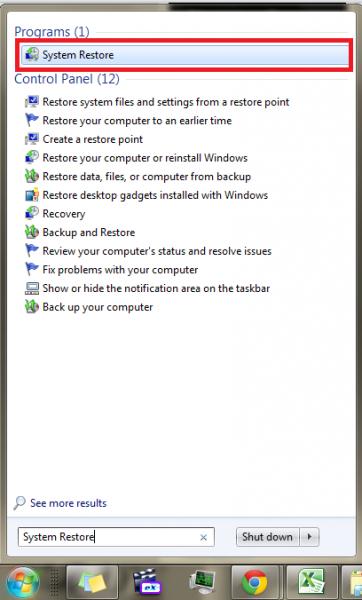
4. See the red box below? That is System Restore! Click it. There you have it mate!



It's my pleasure. If you have more questions just ask. We are ready to serve you!
Best regards!
