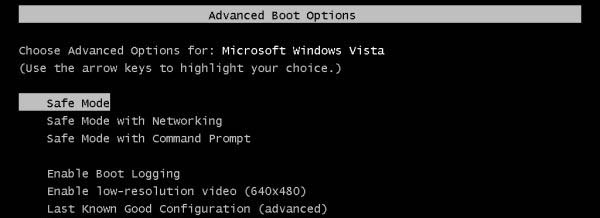System Restore fails to complete the process

Hello,
Today on my laptop BSOD appeared without a reason. I restarted the laptop and tried to System Restore my laptop and after everything loaded this error appeared. During the restoration no error appeared except this on. Any solution ? Should I be worried and what should I do to repair BSOD ?
Thank you !
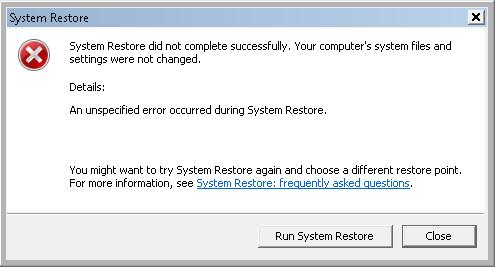
System Restore
System Restore did not complete successfully. Your computer’s system files and settings were not changed.
Details:
An unspecified error occurred during System Restore.
You might want to try System Restore again and choose a different restore point.
For more information, see system Restore: Frequently asked questions.