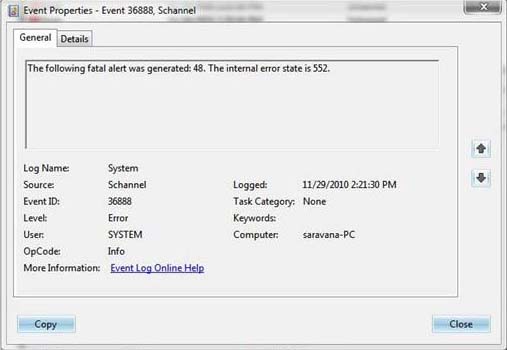I found this error in the System Event Log of my Windows XP. This error started after upgrading domain into Windows 2008 R2. I have to open the LDAP in SSL.
I submitted a request to a third-party CA as per the instructions in Microsoft website. What should I do next? Please help me.
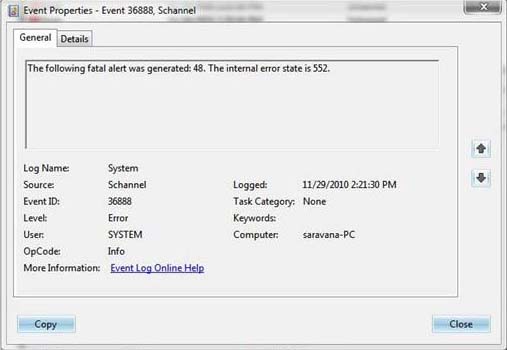
Event Properties – Event 36888. Schannel
General Details
The following fatal aIert was generated 48. The internal error state is 552,
Log Name: System
Source: Schonnel Logged: 11/29/2010 2:21:30 PM
Event ID: 36888 Task Category: None
Level: Error Keywords:
User: SYSTEM Computer: saravana-PC
OpCode: Info
More Infomation: Event Log Online Help
System Event Log Error 552

You said that you followed the instructions for the CA. I am guessing that you didn't follow the exact process and that is why you are having the issue. Follow the steps below for a proper CA submission
-
Go to Start. In the Run type CMD.
-
Open it as Administrator, click yes if a dialog box appears.
-
In it type specifically this word in the line; mmc and press enter
-
After this, click on File menu and go to Add Remove Snap-in. Select Certificates from the list and click Add.
-
Now from the Add or Remove, click on Services Account to view certificates that you entered and click next.
-
In the same add or remove option, click local computer, then click next.
-
Click the Active Directory Domain Services and select finish. Now press OK.
-
Now look at the console tree and expand the option Certificates – Service. In it expand the Personal again and then the certificates.
To enter a certificate, right click on the NTDS folder and click all tasks. Click on the import bottom and it will import the certificate and then the computers that are as your clients will be able to make the SSL required connection to your domain.