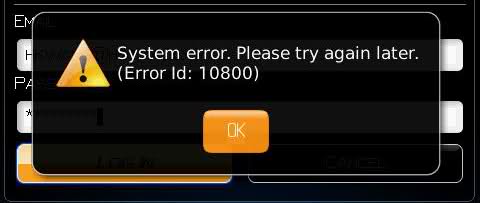Asked By
JamesV
1000 points
N/A
Posted on - 06/21/2011

I was trying to purchase something online using PayPal. My login and other information is correct (I have been trying it all over again for so many times now, so I’m really sure its correct).
But upon clicking the login button, this message shows up. I was thinking that it might just be a server downtime, but I have tried so many times and I still get the same result.
My Paypal funds are sufficient. So I can’t think of any other way that could possibly cause this problem. I have tried to purchase from other stores, but again the same problem.
It would be great if someone could tell me how to fix it and what is causing this problem.
Thanks.
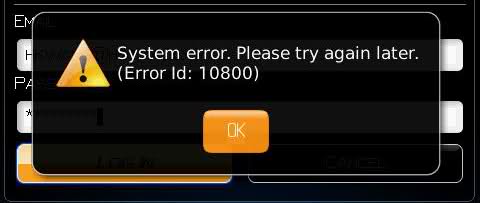
System error. Please try again later.
(Error Id: 10800)
OK
Error Code10800: System error on purchasing using PayPal

Hi JamesV,
After researching on the error you are encountering, it seems that this error message occurs when you do not have an active Credit card attached in your PayPal account.
Apparently in some mobile devices or applications or even mobile app stores, buying with PayPal and having only PayPal funds or a bank account won’t work. You need to have an active credit card in your PayPal account.
-
Log into Paypal using a computer
-
Go to Profile
-
Go to Credit Cards
-
Check if there is a card present there
-
Check also if it’s not expired. Sometimes we forget to update the credit card in the PayPal account after we get a new one, from the credit card company. The expiration date does not automatically update even though the card number is still the same. Credit card companies will never provide that information to any other person except the owner.
-
Change the expiration date if it’s not correct.
If you do not want to put a credit card just yet, or maybe if you are wondering if there is another solution to this error, well then, yes there is.
Some people who have gotten the same error message have reported that installing the free mobile app of PayPal did the trick. Therefore it may help you too.
Good luck!