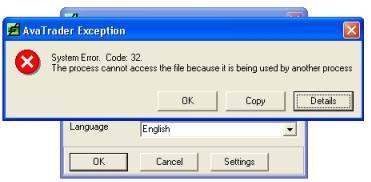Hello everyone.
While opening a certain file, an error message shows up that says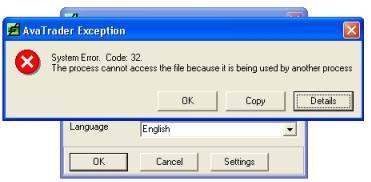
System Error. Code: 32. The process cannot access the file because it is being used by another process.
I have tried to fix this problem but can’t figure out the exact reason behind it.
Can anyone help me solve this problem?
Thanks.
System Error – Code : 32

Hi Jaclyn,
This error is caused by the start type for hardware device’s driver disabled in the registry. And to fix this follow this steps:
1. After seeing this error, Restart your computer.
Take note: If you still seeing this error it is maybe caused by temporary problem w/ hardware.
2. Did you install device that make change in Device Manager before this error appeared? This change made caused this Code 32 error. The solution is depending on the changes you made.
3. Delete Upper Filters & Lower Filters registry values. And the common cause of this error is maybe corruption of two registry values in DVD/CD-ROM Drive Class registry key.
4. Reinstall the drivers for device.
5. Update drivers for the device. Installing the latest drivers from manufacturer.
6. Manually change driver’s start type registry.
7. Replace the hardware that has Code 32 error.
That’s all. Hope it will help you.
Answered By
Benji
0 points
N/A
#148151
System Error – Code : 32

It's an error occurs on sharing. There are few things you can try out..
First you may restart the PC if you haven't done it after seeing the error code 32. If you install a device , just before the error code appears, then you may undo the installation and restart again. You may even reinstall and reconfigure the newly installed device. Another way of fixing the error is updating the drivers for the device. You can also change the driver's start type(in the registry) manually.