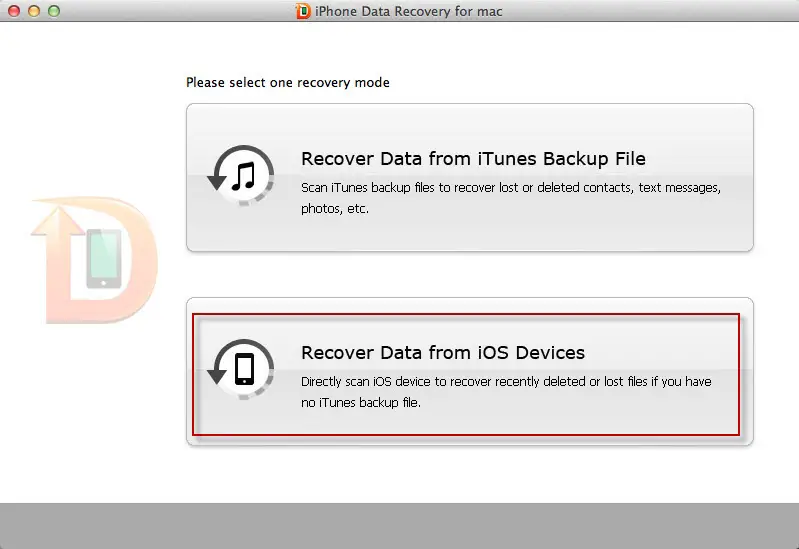Hello,
Mavericks was released by Apple and then the info tab from iTunes syncing was removed therefore we were forced to sync with iCloud. I have iPhone 3G which has no cloud feature. What options do I have to sync my contacts, mails and other data?
Sync contacts from OSX Mavericks to iPhone 3G

Hi Fred,
To Sync contacts, calendar, mail from to iPhone, you need to follow the steps mentioned below:
1) Download the iPhone Data Recovery from the Mac iPhone recovery website
2) Install the software by following the installation wizard
3) Connect you device to the computer
4) In the software interface, select 'Recover Data from iOS devices' option
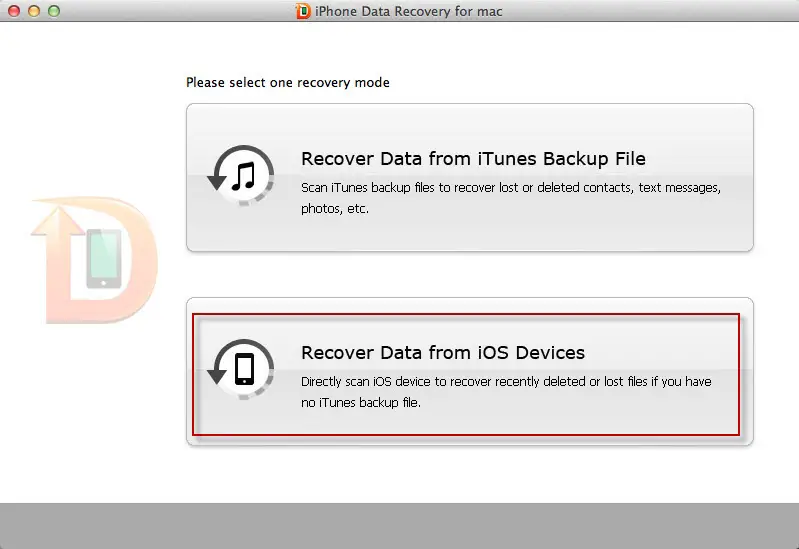
5) After scanning, Click 'Contacts' and 'Calendar' from the left pane
6) Select and click 'Recover' button to perform synchronization
7) Choose the proper path to save all the contacts and calendar information
8) Remove the device from the system an restart the device