Symantec AntiVirus – Internal Error 2318
Asked By
30 points
N/A
Posted on - 11/10/2012

Internal Error 2318. C:Documents and SettingsAll UsersApplication DataSymantecSymantec Antivirus Corporate Edition7.5APTempAP1.htm
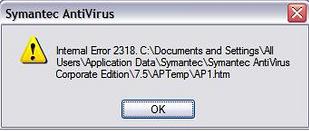
While I tried to uninstall/remove ‘Symantec Antivirus’ from my add or remove programs of my computer, I failed to remove the program completely. While doing so the Error 2318 appeared.
Use of ‘ccleaner’ too failed to help me in this purpose. Although the logs shows that there a series of files are removed.
I can’t guess what I should do to remove the said program.
Please help.











