Support of allway sync whs 2011 in Windows XP

How Windows XP professional support the both always sync what 2011 at a time? My windows XP is not support one if other is installed.


How Windows XP professional support the both always sync what 2011 at a time? My windows XP is not support one if other is installed.


Hey Donal Bambie,
Currently, Allway Sync 12.2.3 is the latest version which is offered by https://allwaysync.com/ . If you are likely to use the latest version of the software, you should not be having any issues regarding the installation of software. But still if you are using the latest version and you are facing problems, you should take following measures to get rid of this issue.
Hope that you find your answer


If you are using an old version, better if you download the latest version, Allway Sync 14.1.7. It supports Windows 2000, Windows 2003, Windows 2008, Windows 2012 R2, Windows XP, Windows Vista, Windows 7, and Windows 8. You shouldn’t have any problem installing this latest version because it fully supports Microsoft Windows XP all editions.
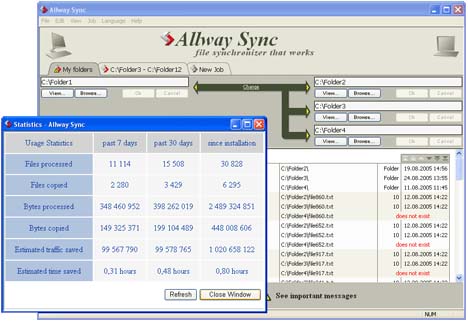
When installing the latest version, if you still have the old version installed, you don’t necessarily need to uninstall it because the latest version also installs on the same folder where the old version is installed. The new version also keeps the settings and options of the previous version. That’s why after installing the new version you don’t need to configure it again because the configuration from the previous version is kept and applied.
Though you still need to check the settings to see if there are any changes like for example any additions to the settings and options that you need to be aware of. But if you want to install the new version on a different folder, this is the part where you need to uninstall the old version.
Also remember that you cannot maintain two versions of Allway Sync on the same computer. It will not work and may only cause you different problems.
