Steps To Start Safe Mode In Windows Vista Listed

I want to start my Windows vista PC in safe mode for a particular task. Can someone tell how to start safe mode in Windows vista? Need help urgently as the task is pending.


I want to start my Windows vista PC in safe mode for a particular task. Can someone tell how to start safe mode in Windows vista? Need help urgently as the task is pending.


Solution-1
To start your Windows vista PC in safe mode follow the steps below-
Solution-2
/about/safemode-windows-vista-2-58070bde5f9b5805c2011aa2.jpg)


If you want to start your computer in Safe Mode, you can do it in two ways: first, as you start your computer using the F8 function key and second, right within Windows. To try the first method, restart your computer normally from the Start menu. When your computer reboots, press F8 on your keyboard before the Windows logo appears.
In “Advanced Boot Options” screen, scroll down and select “Safe Mode” then hit Enter to boot. This should now boot the computer in Safe Mode. To perform the second method, press the Windows key + R to bring up the “Run” dialog then type without quotes “msconfig” then hit Enter. In “System Configuration” window, go to “Boot” tab. Here, check “Safe boot” then click “OK”.
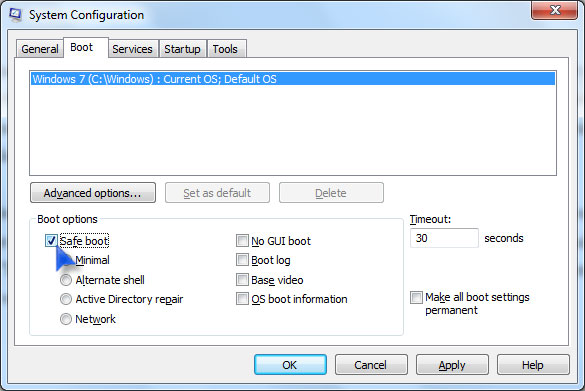
Next, click to restart your computer when you are prompted. After this, your computer will reboot straight to Safe Mode. To boot normally again, run the “msconfig” command again then uncheck “Safe boot”.
