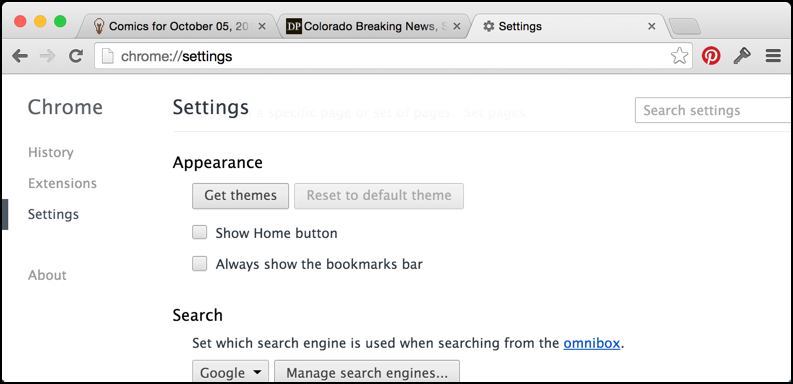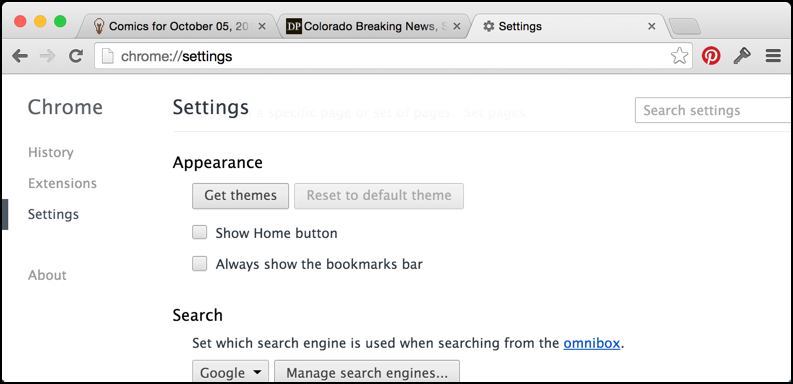Hi, I would like to customize my Chrome web browser by adding funky and retro themes to it. But, I don’t know the way to do it. How can I change Google Chrome theme on my computer?
Steps To Change Google Chrome Theme On My Web Browser.

Everybody wants to personalize the Chrome to have a fine experience with it. I will help you to do just that with these simple steps:
- Open Chrome browser on your computer.
- Go to Settings from top-right and click Get Themes under Appearance.
- Preview different themes by clicking the thumbnails.
- Choose the theme to your taste and click Add to Chrome.
It will be applied to the Chrome immediately and if you don’t like click Undo to revert the changes.