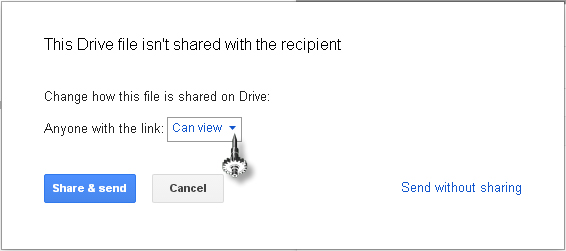Steps Or The Secure Way To Send Files In Stepwise

Hello, notify for the secure way to send files and give steps for it as well and thanks for the solutions too and reply soon for it as well.


Hello, notify for the secure way to send files and give steps for it as well and thanks for the solutions too and reply soon for it as well.


Hey, the secure way to send files can be through many ways such as encrypting the mail or add a password to the file over the network. The same we can get the software too for the various OS too. Install if needed and run the same over the systems too. Below shows the way to encrypt the file:
• First manually click for the file tab
• Next select on info
• Next click for the protect doc > encrypt with passwords.
• Now encrypt the doc with the password and select for OK
• Again confirm the passwords and click for OK
• Now send the file over network and it’s done.
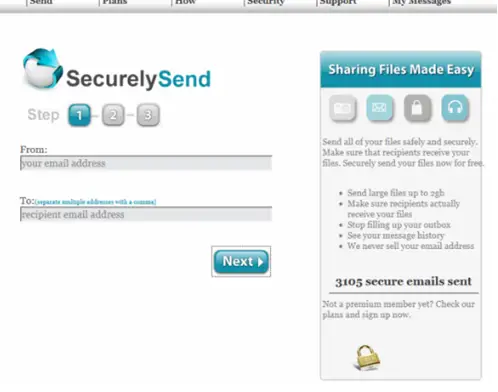


Another way of sending your files safely is using Google Drive and Gmail. The best thing about this is that with these two services, you can send files as big as 10 GB and this is for free. You simply need to have a Google mail account so you can use the Google Drive service. To try this, upload your file first to Google Drive.
If you haven’t logged in yet, log in to your account to access Google Drive and then upload your file. If you don’t have a Google account, create one to try this method. After uploading your file, go to Google Mail and compose your message. In “New Message” window, click the Google Drive icon to attach the file you uploaded on Google Drive.
In “Insert files using Google Drive”, navigate to the location of your file, select it, and then click “Insert”.
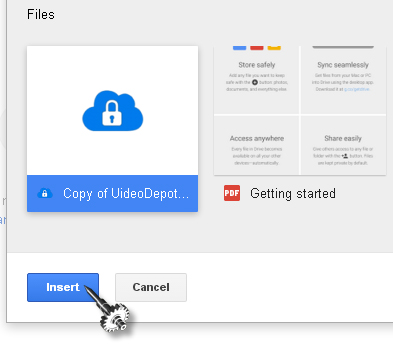
Continue composing your email message, add the recipient and subject, and then click “Send” to send the message. You should be prompted with the file’s sharing settings. Select the sharing option in “Anyone with the link” and then click “Share & send”.