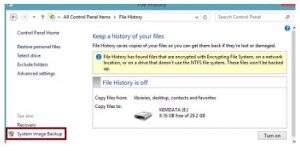Hello, notify the steps for windows 8 system image backup in stepwise and thank you for it and revert asap too for the same as well.
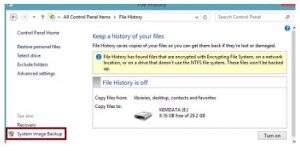
Steps Of Windows 8 System Image Backup And Notify The Same.

Hey, the steps for windows 8 system image backup is as follows:
- First go to the desktop > start > settings > control panel
- Next go for panel > security and systems history > windows recovery
- Next click for the create system images too
- Now create the image and click for the on a HDD option too.
- It will select the windows 8 image system on the network locations too.
- Next confirm the backup settings and click for the start backup
- Now create the systems image box and click for the close option
- Lastly close the windows file recovery too and it’s done successfully