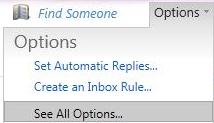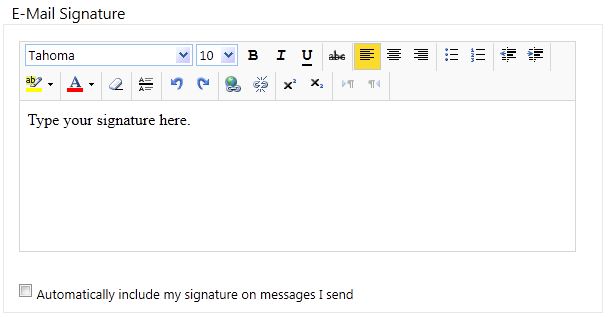Hi there,
I work with organizations that primarily deal with OWA and I work very much in powershell. I have a problem though. I have absolutely no Idea on how to enable signature owa powershell . Any help would be greatly appreciated. An please I need a step by step guide as enabling and generating OWA signatures is a very delicate nature.
Thank you
Steps on how to enable signature owa powershell

There are some easy and flexible programs that can be used to generate signature on powershell.
Of them Signature Randomizer and Live Signatures are the most popular softwares.
Just download the software from the link and install it (the software supports most of the OS including win-XP, win-7, win-Vista and MacOS.
It will direct you through the steps to enable signature on powershell.
Steps on how to enable signature owa powershell

Hello Marcos P Blake,
If you want to add a signature then you have to follow some of the steps.
On the top of the web page you have to go to outlook web application.
1) Option > See All Option > Settings > Mail
2) In the email write the signature.
3) Now you have to Check "Automatically include my signature ".
4) Save it after that.
Steps on how to enable signature owa powershell

Hello,Marcos P.
It is a very simple to add your personal Signature, first of all go to your outlook application.
-
Choose the option > See All Option > Settings> mail
-
Now in the email write your personal signature.
-
Refresh your outlook web application your signature will be appearing automatically.
Thanks,
Stella.
Steps on how to enable signature owa powershell

Hi Marcos,
There are some flexible and easy programs which are used to create signature on powershell among them OWA is a renowned one. It is used to generate live signatures and randomize. It works for windows xp, win-vista, win-7 and Mac.There are few steps to create signature:
-
First choose the option then settings to mail and at last mail it.
-
Write your own signature.
-
Refresh your outlook and your signature will be appearing automatically.
-
Save it.
Good luck.
Steps on how to enable signature owa powershell

Hello,
There are a lot of tools that you can download online but I suggest you download Policy Patrol Signatures. It allows you to manage your employees and many more.

Below is a free HTML file is created for each mailbox with the signature and PowerShell to set them.
$mailboxes = Get-Mailbox
$mailboxes| foreach {$file= "C:signatures" + ($_.alias) + ".html"; Set-MailboxMessageConfiguration -identity $_.alias -SignatureHtml "$(Get-Content -Path $file -ReadCount 0)"}
Answered By
jen88
0 points
N/A
#169128
Steps on how to enable signature owa powershell

1. Click on Options in the upper-right.
2. Select See All Options from the drop-down menu.
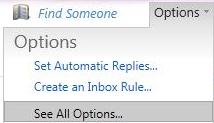
3. Under All Options select Settings

4. Compose your signature in the E-Mail Signature text box.
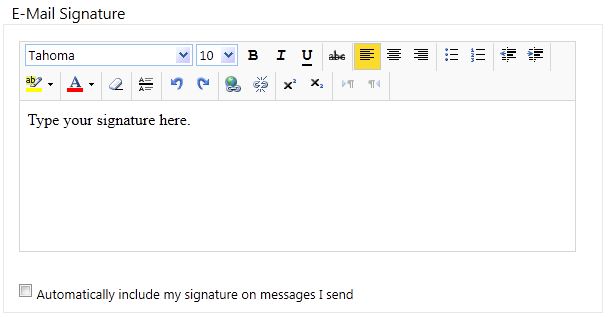
5. Click Automatically include my signature on messages I send if you want the signature to appear by default on your outgoing email.
6. Click Save in the lower-right portion of the screen.