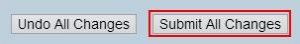Steps For Cisco IP Phone 303 Setup Guide

Hello guys, I want someone to guide me through the steps for cisco IP phone 303 setup and I want to know does these same steps are applicable to other models in SPA series?


Hello guys, I want someone to guide me through the steps for cisco IP phone 303 setup and I want to know does these same steps are applicable to other models in SPA series?


Follow these steps:-
Firstly do a ‘Factory Reset’ of the phone before starting the configuration.
Then Log On to your phone’s web interface and type the IP address of the phone in the web browser. You can find the IP address by pressing the “settings” button and pressing 9.settings button looks like a sheet of paper under the voicemail button.
The second step is to do with phone settings. Click on the Admin Login link and then click on the Phone tab. Now change the Extension value to 1 under Line 1, 2 and 3.
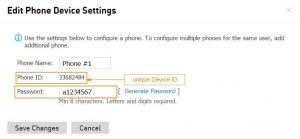

Click on the EXT1 tab and enter following steps:
Is NAT Mapping Allowed: Yes
Is NAT Keep Alive Allowed: Yes
SIP Port: 5060
Proxy: sip.telzio.com
Register: Yes
Register Expires: 3600
Make a call without reg.: No
Answer call without reg.: No
Display Name: Your Name
User ID: The username you created on Telzio
Password: The password for the user.
Use authorized ID: No
Preferred Codec: G711u
Use preferred codec only: Yes
Click on the advanced link and after that click on the SIP tab. Under the RTP parameter, you will have to set the RTP Packet Size to 0.020.

After you are sure of everything click on the Submit all changes and wait for your phone to restart and you are ready to use it and do calling.