Steps For Adobe Reader Xi For Windows 7 Removal

Hello everyone, I have Adobe reader 11 and 12 both in my system. I want to uninstall Adobe Reader xi for Windows 7. I am not finding any option there. Please guide me through the steps.


Hello everyone, I have Adobe reader 11 and 12 both in my system. I want to uninstall Adobe Reader xi for Windows 7. I am not finding any option there. Please guide me through the steps.


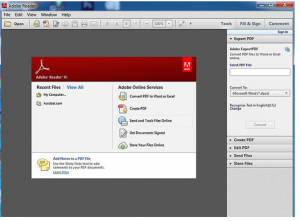
The steps to uninstall the software:
1. Close the entire open acrobat reader tab.
2. Open start menu and select control panel.
3. Choose “Add or Remove programs or programs and features.”
4. Search for Acrobat or Adobe Reader.
5. Choose Remove or Uninstall.
6. Click yes to confirm your decision, wait until the process is complete.


If you don’t find the uninstall program for your Adobe Reader, that’s probably because you have two versions of the program installed on your computer. Uninstall both programs and install the latest version. Download the free version of Revo Uninstaller and install it. Once installed, start Revo Uninstaller then select Adobe Reader 11 among the applications and click “Uninstall.”
Follow the normal uninstall process. When uninstall is complete, click “Scan” to scan your computer for any leftover files and delete everything it finds. This will remove everything the program created on your computer. When it is finished, repeat the same steps to uninstall Adobe Reader 12. When both applications have been successfully removed, close Revo Uninstaller then download the free version of CCleaner and install it.
Once installed, start CCleaner and clean your system. When it is finished, restart your computer and download the latest Adobe Acrobat Reader DC for your operating system. If you want to convert CCleaner to Pro, download the codes and follow the instructions.
