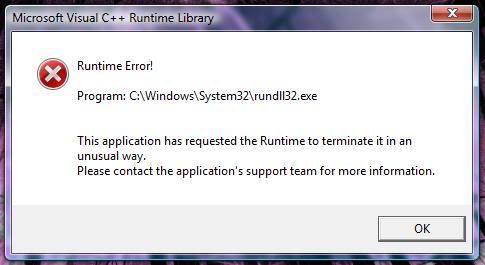Hi experts,
I just want to know what causes the runtime errors showing up during my start-up and shutdown.
One error looks like this:
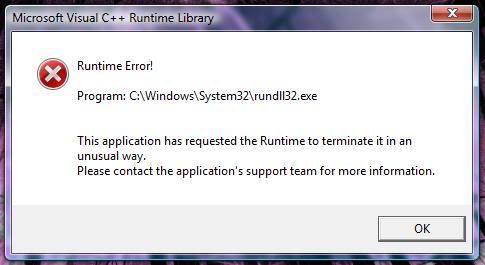
Error:
Runtime Error!
Program C:WindowsSystem32rundll32.exe
This application has requested the Runtime to terminate it in an unusual way.
Please contact the application's support team for more information.
I just want to know when and why does this happen.
Any answer is highly appreciated.
Thanks!
Answered By
theone1
0 points
N/A
#107703
Start-up and Shut down runtime errors

Hi Adriel,
I would like to solve this problem of yours by following the following steps
Method 1
Go to start button
Click on all programs
Go to accessories
On accessories select command prompt
Type sfc/scannnow
Press Enter
Note that this will only take place when you log in as administrator of the computer
Method 2
Click start
On the search type msconfig
Right click on msconfig choose run as Administrator
If asked whether you want to run this program confirm
Click general Tab
Select normal startup
Then click ok
The two methods will be able to help you but choose one