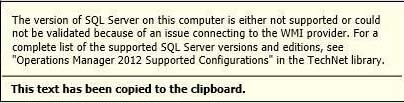Asked By
Duabyvady
20 points
N/A
Posted on - 03/03/2012

I was trying to install System Center Operations Manager (SCOM) 2012, but there is an error with the SQL Server version installed on my computer. The log is showing Exception “Error Code 0x80131501”.
I posted the exact error message that I encountered.
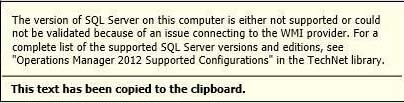
The version of SQL Server on this computer is either not supported or could not be validated because of an issue connecting to the WMI provider. For a complete list of the supported SQL Server versions and editions, see "Operations Manager 2012 Supported Configurations" in the TechNet library.
This text has been copied to the clipboard.
SQL Server Version Not Supported when Installing SCOM 2012

There is an official thing that you always have to follow and that is you cannot use a keyword to name your SQL instance.
This is just not possible in any kind of software that you use a keyword in place of a name that you are using.
Try the following this if you are done with the above one.
There might be a problem with the SQL server windows management instrumentation installed n your system.
Open the cmd from the start menu and run as administrator.
Now type the following path in it to your own location type where he SQL is installed.
mofcomp.exe "C:Program Files (x86)Microsoft SQL Server100Sharedsqlmgmproviderxpsp2up.mof
You can also use the different link if you are using the 64bit windows instead of the 32bit windows.