SQL Server Setup has encountered the error code 0x84B20002

I inserted a fresh node to a SQL Server. My all time received an error whenever I was attempting to update SQL Server 2008 with SP2 on the fresh noodle. All nodes have kept SQL Server SP2. I am receiving an error message while trying to apply SP2 on fresh node. Hope some of you must know about this. Please help me to solve this issue. Thanks
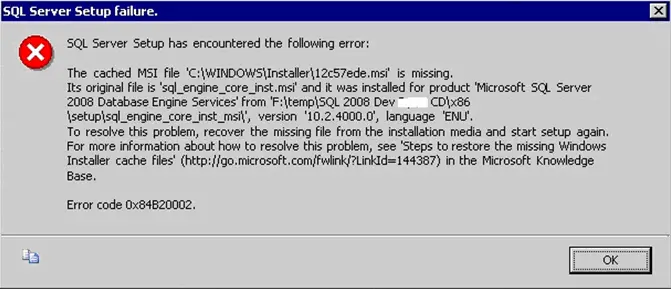
SQL Server Setup failure.
SQL Server Setup has encountered the following error:
SQL Server Setup Failure.
QSQL Server Setup has encountered the following error:
The cached MSI file ‘C:WINDOWSInstaIer12c57ede.msi’ is missing. Its original File is ‘sql_engine_core_inst.msi’ and it was installed For product Microsoft SQL. Server 2008 Database Engine Services’ From ‘F:tempSQL 2008 Dev -, CDx86 setupsql_engine_coreJist_msi, version ‘10.2.4000.0’, language ‘ENU’. To resolve this problem, recover the missing file from the installation media and start setup again, For more information about how to resolve this problem, see ‘Steps to restore the missing Windows Installer cache Files’ (https://support.microsoft.com/en-us/help/969052/how-to-restore-the-missing-windows-installer-cache-files-and-resolve-p) in the Microsoft Knowledge Base.
Error code 0x84B20002.
OK











