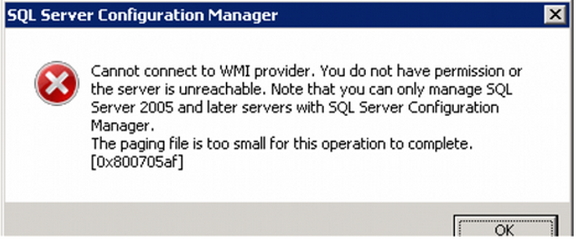Asked By
VictorHill
0 points
N/A
Posted on - 08/16/2011

I have come to an end point, where I am looking for some help. I have not encountered any error message last few months but since a few days I have started getting an error. This error pops up when I try to open SQL Server Configuration Manager on my Windows 2003 server.
I tried a few solutions but nothing seems to work. Please help.
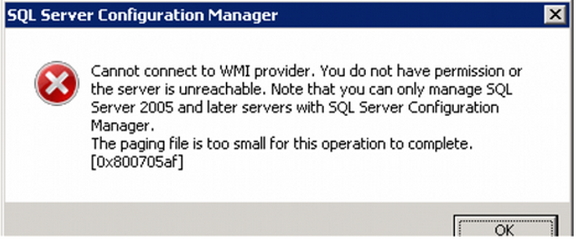
SQL Server Configuration Manager
Cannot connect to WMI provider. You do not have permission or the server is unreachable. Note that you can only manage SQL Server 2005 and later servers with SQL Server Configuration Manager.
The paging file is too small for this operation to complete. [0x800705af]
SQL Server Configuration Manager Cannot connect to WMI

Hi victor,
it seems like your actually having a hard time resolving this issue and it really gives us a headache, trying to search on the Internet and eventually not finding any solutions.
Well I hope this solution works for you. Actually in setup, some .mof files cannot be installed and are not correctly registered. There’s actually a program called mofcmp. It’s responsibility is to register and store data that is associated with .mof. If .mof is damaged, this will result in an error like yours.
The main solution for this problem is: Go to the Command Prompt and then run mofcomp. Type the following:
C:Program FilesMicrosoft SQL Server90Shared>mofcomp "C:Program FilesMicrosoft SQL Server90Sharedsqlmgmproviderxpsp2up.mof"