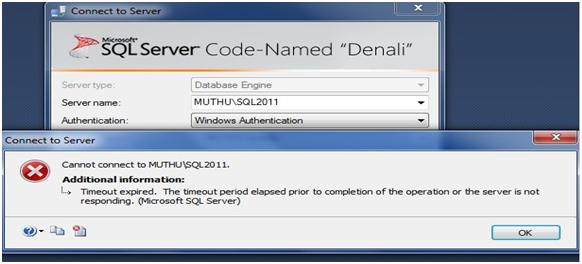Hello good day I have installed successfully SQL Server in my system and usually I am using everyday but suddenly today It is giving me an error as cannot connect as timeout is expired even I check the configuration settings it is fine and the error is actually as.
Cannot connect to MUTHUSQL2011
Additional information
Timeout expired.
The timeout period elapsed prior to completion of the operation or the server is not responding. (Microsoft SQL server)
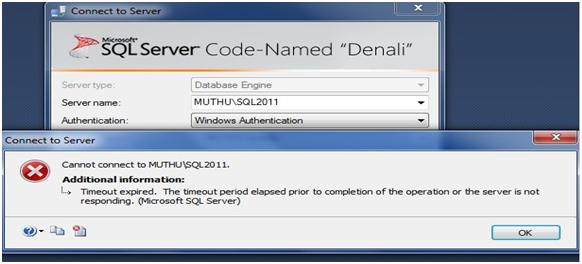
SQL Server 2012 not starting

Hello,
According to this message it seems there is problem when connecting the sql server. It is telling the server is not responding. It can be happen due to several reasons. I can see you are using windows authentication mode as your authentication mode in this screen shot. Did you access the machine using this authentication or sql authentication? Check that.
Another reason is the server is not functioning well due to some file corruption or something like that. Then you have to repair it or reinstall it. First try to repair it since your data is there.
If you cannot solve it by repairing re installs the SQL server. But before that you should copy your database files (.mdf) and the related log files. Then you will be able to attach them when you reinstall the server.
SQL Server 2012 not starting

Try these steps:
1) Check that SQL Services are up and running
2) If they are, check SQL logs in default folder because sometimes SQL server won’t grant new connections at that time.
3) Check the IP address
4) Perform UDL test both with NP and TCI/IP
5) Go to SQL Server Properties, then select “Advanced”, and in “Remote Login Timeout” field increase the value