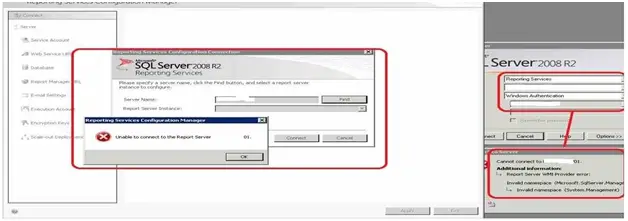Hi,
I am having trouble using SQL 2008 R2 SSRS. When I try to access SSRC on SQL server 2008 R2 I receive an error message which I can’t resolve so I need your help to demolish this problem. Any help would be appreciated. Thanks.
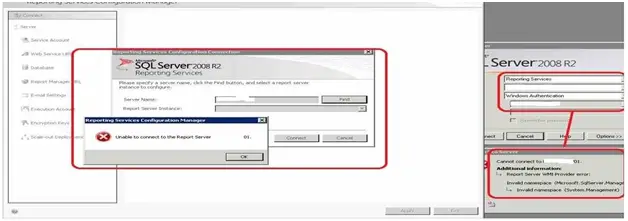
SQL Server 2008 R2
Reporting survives Configure action Manger
Unable to connect to the Report Server
SQL Server 2008 R2 error, can’t access SSRC

Hi,
Check whether TCP/IP is enabled for the SQL server service. Follow the steps below:
1. Open the SQL Server Configuration Manager and expand the same.
2. Go to protocols for MSSQLSERVER. Right-click TCP/IP, and enable.
3. Select SQL Server Services and Right-click SQL Server (MSSQLSERVER), and select reboot.
Please download thge express edition with advanced services. Mostly this will work. Remember that in SSMS if reporting services databases is not available inside database, that means there is no reporting services installed.
There is more explained about Report Server in the Microsoft knowledge base, just get in there.