SQL 2012 Data Mining Add-in for Office 2013 prerequisites error

Hi,
I get the following prerequisites error message when I try to install the Data Mining Add-in Setup into Office 2013. I have already installed Office 2010 in my system. How can I remove this annoying error? Can I get the proper solution or precautions to install the setup? Any help would be really appreciated.
Thanks in advance.
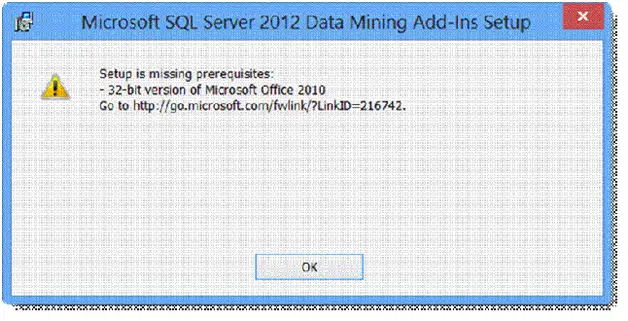
Error:
Setup is missing prerequisites:
– 32-bit version of Microsoft Office 2010
Go to https://www.microsoft.com/en-us/download/details.aspx?id=29065.
SQL 2012 Data Mining Add-in for Office 2013 prerequisites error











