SPSS 17 is not opening

Hi community,
I recently installed SPSS 17 on my system, and it was installed successfully but when I tried to run it, it ended up in an error.
The screenshot of the error is as follows:
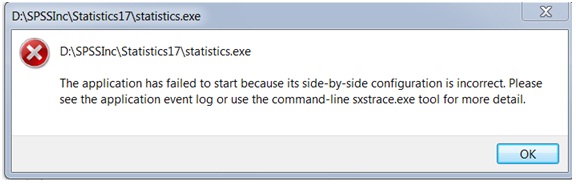
The message states:
D:SPSSIncStatistics17statistics.exe
The application has failed to start because its side-by-side configuration is incorrect. Please see the application event log or use the command-line sxstrace.exe tool for more detail.
Does anyone knows how to fix it up? I'll be really thankful for your help as I have to complete my thesis using this software.
Waiting for your reply.
Regards.











