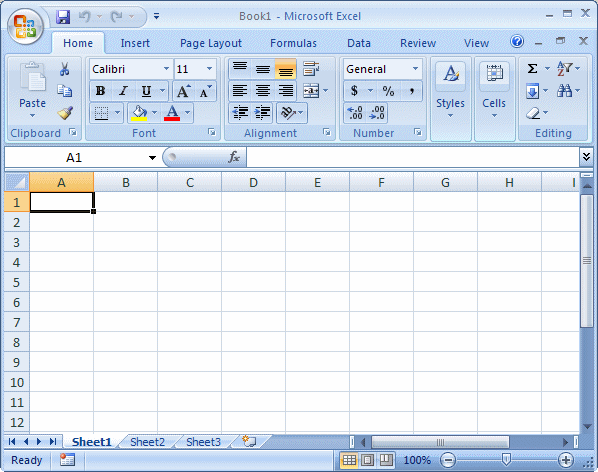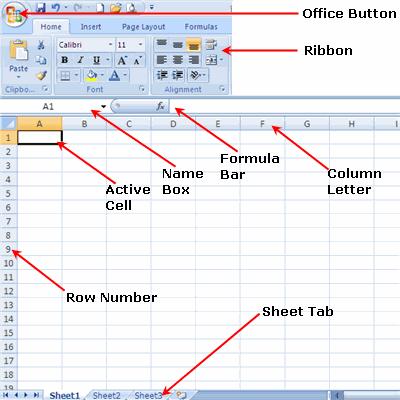Asked By
anonymous
7060 points
N/A
Posted on - 11/08/2012

I have an excel spreadsheet calendar for my guidance counselors.
When I click in a cell to schedule an appointment, the clicked box and the cursors box do not line up making it extremely difficult to ensure the correct space.
I'm not sure why this happened or I'm not sure how to fix the issue.
HELP
Spreadsheet issues cells not lining up to cursor box

Hi to Anonymous sender,
Your problem is so easy. Once you in counter that such problem just click the cell what schedule you want to put in every teacher or guidance counselor on a spreadsheet.
STEPS.
Click the cell
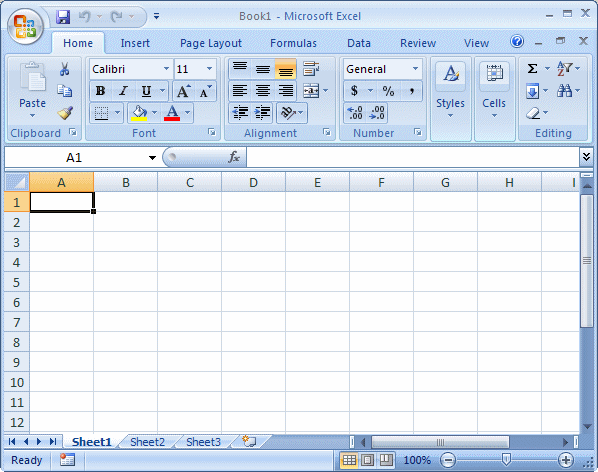
Then put the cursor in the FORMULA BAR. What you’ve type there is what you’ve seen in the spreadsheet. Don’t worry if you don’t see the it.
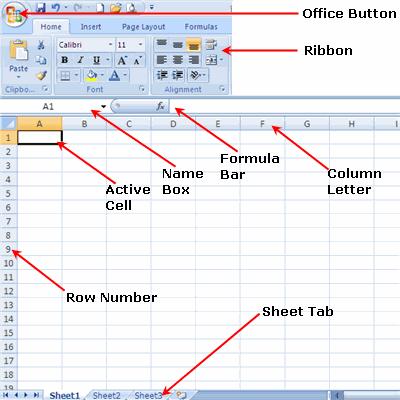
For sure just put borders of it just click this Image

I hope I answer your problem.