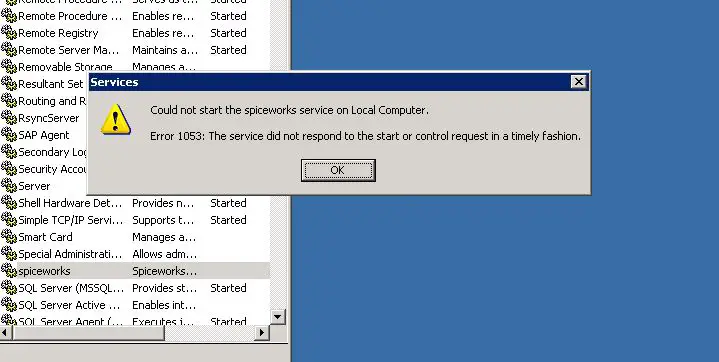Hi experts,
Spiceworks just froze my PC when I try to install the program. I cannot click OK and I have to reset my PC to get back to work. Can anyone help me with this ? Why my PC freeze ? Please provide me more information about this Error.
Thanks !
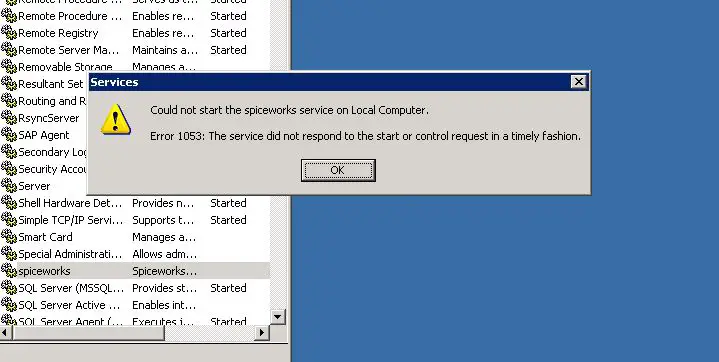
Could not start the spiceworks service on Local Computer.
Error 1053: The service did not respond to the restart or control requested in a timely fashion.
OK
Spice Works services error while opening on PC

If you encountered a problem with the Spiceworks service not running after installing it then check if you are using a supported operating system and you meet the requirements. In case you are using an old version, it would be better to just update to the latest version. Download the latest from Spiceworks for Windows or download the installer directly from Spiceworks for Windows.
The latest version supports Windows Server 2003 Service Pack 1 and higher, Windows Server 2008, Windows Server 2012, Windows XP Professional Service Pack 2 and up, Windows Vista, Windows 7, and Windows 8. It requires at least Pentium 4 1.5 GHz processor and 2 GB RAM. The application supports the following web browsers: Mozilla Firefox latest version, Google Chrome latest version, and Windows Internet Explorer 9 and up.
Spiceworks officially doesn’t support Safari but users reported that they have good experiences using the browser. According to Spiceworks support, you can still install and use the program even if you don’t meet the requirements but still it is better if you meet the requirements to avoid issues.