SOS Test Client – HTTP Status 404

Hello,
Just I have set up windows xp as well as I have used the lesson to set up a SOS.
After deploying this web application in the tomcat manager, I can start welcome page.
When I select SOS 1 oder 2. I find the page of SOS TestClient.
But in the end it is nothing to choose.
If I select the connection to HTTP-GET for GetCapabilities
( http://localhost:8080/52nSOSv3.5.0/sos?service=SOS&REQUEST=GetCapabilities&AcceptVersions=1.0.0 ) I find anerror: HTTP Status 404 – Servlet SOS is not available.
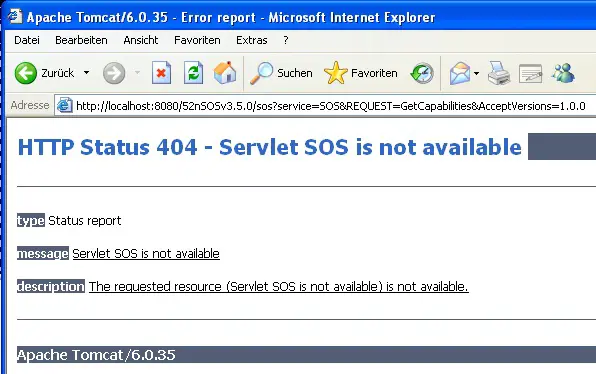
What is the reason of this error?
I need to solve it. Please help me.
Also I have a question.
The "build the web application" step took may be 35min to finish (with a very high-quality internet).
Is this regular?











