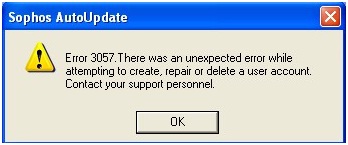Asked By
Simone D
0 points
N/A
Posted on - 10/11/2011

Hello everyone,
About a week ago I've tried installing the Sophos Antivirus Software, recommended by a friend. The problem is I'm failing to do that. Every time I try an error appears on the screen: "Sophos AutoUpdate Error 3057. There was an unexpected error while attempting to create, repair or delete a user account. Contact your support personnel."
If anyone already encountered the same problem please contact me with a solution.
Thanks in advance.
Sophos Antivirus Software installation process

Hello Simone,
Did you configure the system proxy settings properly? One of my friend came through the same problem 2 months ago. Though he tried a lot but could not install sophos antivirus. The solution was pretty simple. Let me give you the same advice which I gave him and got the matter sorted out. Just check the date and time of your computer. Is it perfect? If it is set to a year ago than that is the only reason you're not able to install the software as according to date and time the certificate has expired and installations fails. Just check out these two things- system proxy and date and time and make necessary changes and that's it you can now install the antivirus. Good Luck,
Thanks!!
Sophos Antivirus Software installation process

The error can be caused by incorrect permissions in the registry entry HKLMSoftware. The permissions configures there will be dependent upon how your system is set up and they may have been modified by other applications. To fix this, open the registry entry and browse to HKLMSoftware. Right-click on the above registry key and select permissions. Ensure that the Administrators group and System are present. If not, you must add them. Edit the Administrators and Systems and give them full control. This should ensure the correct registry settings. Re-install Sophos Anti-Virus. Once the permissions are set as described above, your Sophos product should install with no issues.
Sophos Antivirus Software installation process

This error is happened because your application program is failed to load. This is a runtime error. You can fix this issue by stopping installing software and replace the software with its latest version. There is another Techyv page which is addressed your problem. Go this page and get more help.
Sophos AutoUpdate Error 3057 message