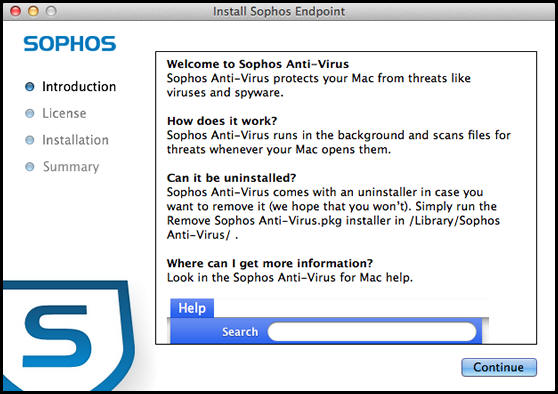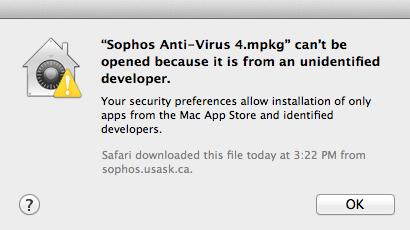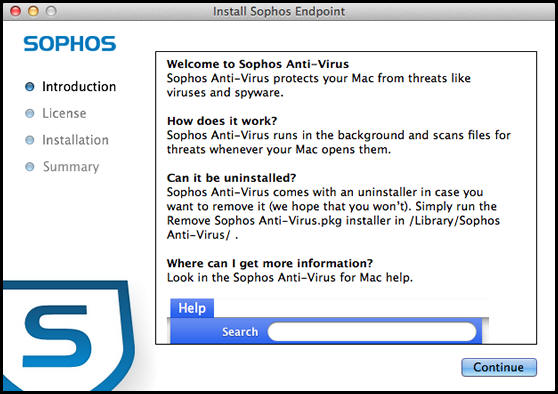Hello,
This is the error when I want to open Sophos Anti-Virus. I did a small research on the Internet and it seems like is a common error and the solution that I found doesn’t work for me. Can anyone provide me a solution for this error ?
Thank you !
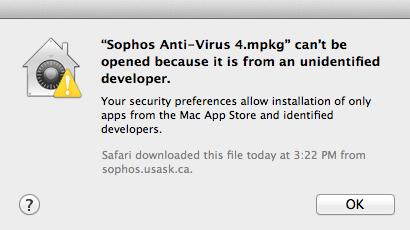
“Sophos Anti-Virus 4.mpkg” can’t be opened because it is from an unidentified developed.
Your security preferences allow installation of only apps from the Mac App Store and identified developers.
Safari downloaded this file today at 3:22 PM from sophos.usask.ca.
OK
Sophos Antivirus error opening cause of security reasons

Hi Darryl, this error you encountered might be related to the RMS or Remote Management Systems component error. Try to do this: Copy the files cac.pem as well as the file mrinit.conf from the CID or what they call the Central Installation Repository of the RMS folder. Now do re-run the installation or if it won’t do try to open the Client Mrinit log files. Now go to C:Programs FilesSophosRemoteMAnagementSystem. Inside the folder you will see the files cac.pem & the mrinit.conf. Now try to copy these files into C:Programs FilesSophosRemoteMAnagementSystem. Now once done, click the shield icon and select Update now. RMS should now be installed correctly.