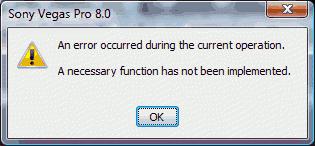Hi!
I have downloaded Sony Vegas Pro 8.0 to edit some audio and video files on my computer.
I have some old files that I wish to edit as well, but when I try to open them I get an error message.
Any advice is welcome, as I have no idea what is wrong.
The error message is below.
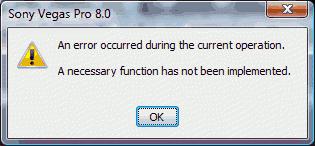
Sony Vegas Pro 8.0 Error
An error occurred during the recent operation.
A necessary function has not been implemented.
Sony Vegas Pro Error Message When Opening Files!

This is a program’s internal error that is automatically generated if a conflict is met while loading a media file, while processing the edited file or sometimes when saving the output. It is really hard to predict the real cause even if you follow the procedures of the program.
If you are sure that the files you wish to open with Sony Vegas Pro 8 is supported, try converting it to another format which is also supported by the application.
For example, if you have a Wmv video file convert it to let’s say mpeg file and then try opening it again with Sony Vegas Pro 8.
If the error is just the same, see the program’s system requirements if your computer can really handle the load of the application. Since the software has no compatibility problem it’s better to check if the hardware meets the requirements of the application.