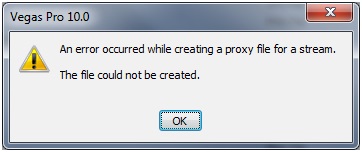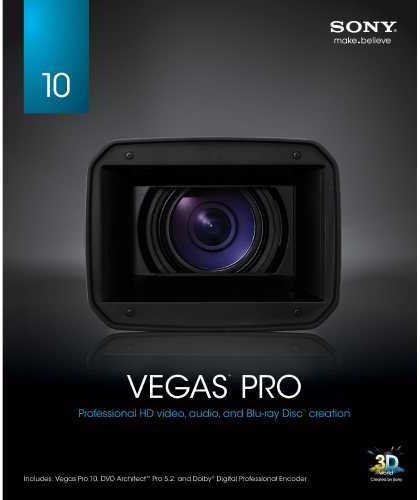Asked By
kimberly69
0 points
N/A
Posted on - 02/16/2014

I am working with the .veg on Vegas Pro 10 and I'm not sure why am I getting a streaming error. It seems to be related to Sony Media Manager but I am also uncertain which file the error is showing. Can someone explain the process on resolving the issue? Thanks a lot!
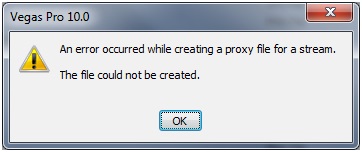
Vegas Pro 10.0
An error occurred while creating a proxy file for a stream.
The file could not be created.
OK
Sony Vegas Pro 10 Error on Creating a Proxy File for Stream

If you suspect that the cause might be from another Sony product, try reinstalling Sony Vegas Pro. Uninstall it and restart your computer. Click Start, All Programs, Accessories, System Tools, and then select Disk Cleanup. Select drive C, check “Temporary files”, and click OK to start the cleanup. Wait for it to finish.
After the cleanup that cleans out all the temporary files in your hard drive, install Sony Vegas Pro and restart what you are doing. Sony Vegas Pro 10 supports x86 Windows XP Service Pack 3, x86 or x64 Windows Vista Service Pack 2, and x86 or x64 Windows 7. You should also check if you already have Microsoft .NET Framework 3.0.
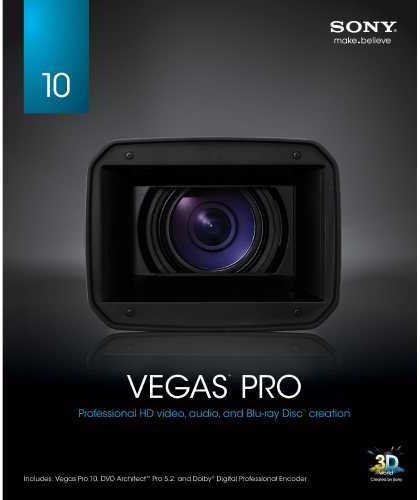
If you installed the program using the setup CD, Microsoft .NET Framework is included in the package. If this doesn’t work or reinstalling the application didn’t help, try changing the path of the Temporary Files Folder which can be accessed from within the program. Open Sony Vegas Pro, click Options, Preferences, and then look for the Temporary Files Folder in the following locations:
Create a new folder in your hard drive and set the path for the Temporary Files Folder to this new folder.