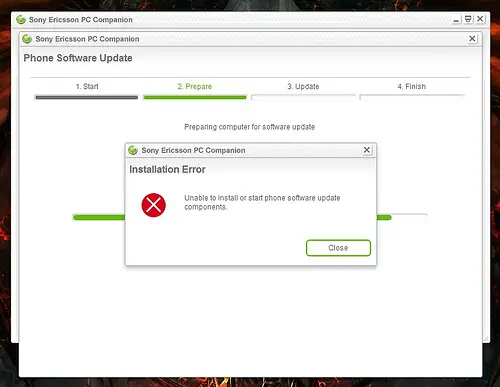Asked By
Mildryth
10 points
N/A
Posted on - 10/15/2011

I work on the computer for many hours a day. I had a problem in installing Xperia X10 Android update. The Error message:
installing error unable to install or start phone software update components.
So please anyone tell me what is this problem and how can I fix it.
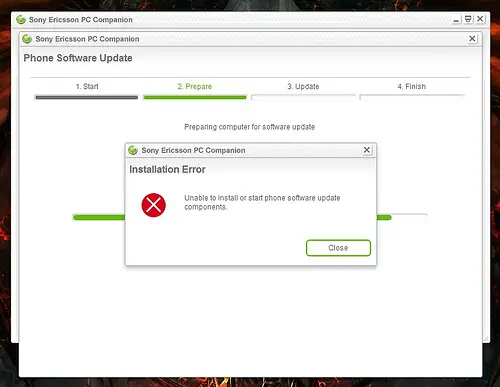
Sony Ericsson PC Companion error message

You started with running the update from SEUS with your phone, as you have been using it always and the updater started, gets about 70% through "Preparing" and pops up an error "Unable to install or start software update.
To resolve this, close the pop up "try again" or come to the site. Then try uninstalling all installed components. In case you face the same result as above. Then try a Master Reset to factory setting. If you still get the same result as above, than disable the Firewall and the Antivirus.
Hope you will get it fine.
Answered By
lee hung
75 points
N/A
#92497
Sony Ericsson PC Companion error message

Hello,
The cause of the error, while installing the software of Sony Ericson, is probably the software copy of Sony Ericson does not suit or maybe is not compatible with your Operating system. Check the OS of your unit, if it is 32 bit or 64 bit then try to check the installer of your Sony Ericson, if it is 32 bit or 64 bit.
After that if your OS is 64 bit and the installer or software of the Sony Ericson is 32 bit, they are not suitable for each other so you just simply download it from the website of Sony Ericson and then try to search for the latest version or if there are software that can be run for 64 bit for your software in Sony Ericson.