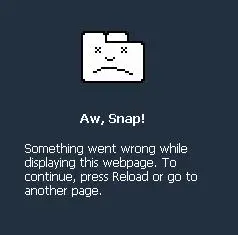Asked By
mat234
0 points
N/A
Posted on - 10/02/2011

Hi Gurus!
I was using Google Chrome when this error message below popped up. I then exited Google Chrome but still the error message popped up when I went to a web page.
I tried uninstalling and then installing Google Chrome but I still encounter the same error intermittently. Sometimes I also encounter the error telling me that the page(s) I went to is/are unresponsive then I have to click button “kill the pages” or wait.”
I like Google Chrome and want to continue using it so I need someone to help me to permanently resolve these issues.
Please, help me!
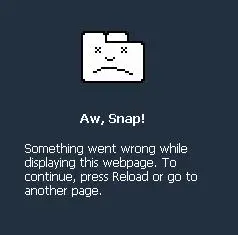
Aw, Snap!
Something went wrong while displaying this webpage. To continue, press Reload or go to another page.
Thanks in advance!
Something went wrong while displaying a web page using Google Chrome

Hello there,
Well this kind of error message basically pops up when the browser's script interface crashes due to a script either in the webpage or add ons. Well this is nothing new. In order to avoid this error you can try reinstalling Google Chrome and check.
If still the problem persists disable your Java, if you have installed a translation extension then do uninstall it. Also update your adobe flash player and thats it restart your browser and it will work normally wihout any errors.
If still the problem persist then you can probably check for malware in your system through a malware check and also update your firewall and then check. Am sure this will help.

Thanks!
Answered By
mat234
0 points
N/A
#96016
Something went wrong while displaying a web page using Google Chrome

Hi,
I removed Avast completely and installed Avira Antivirus and Chrome was working fine for a day and half. Then it started doing that "aw snap" and none of the pages would load. So I went and clicked on "about Google Chrome" and clicked to update.
Answered By
lee hung
75 points
N/A
#96017
Something went wrong while displaying a web page using Google Chrome

Hello,
Just continue to press reload or go the other page, if it not working, just probably because of the anti-virus. Go the properties of the browser shortcut, just target this line.
Like: "C:Documents and SettingsAdministratorLocal SettingsApplication DataGoogleChromeApplicationchrome.exe" –no-sandbox
After that, you need to check the Google Chrome if already working in displaying the webpage from reloading the page. If it is still not working, simply go to log from the Google Docs account and then expose a limited Google Docs file in the uncommon labels and after that, simply open a new website in the added labels and then wait for the result.
Something went wrong while displaying a web page using Google Chrome

Hi Mat234,
From this Techyv page you can also get more information about your problem.
Google Chrome Site Visiting Error