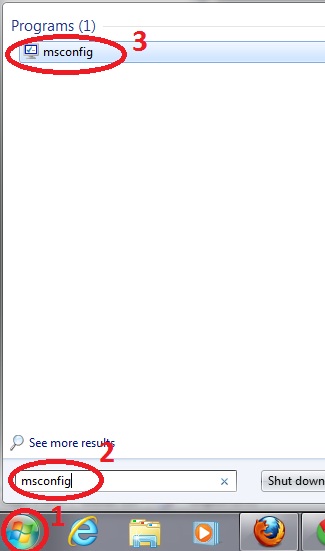Hello,
I feel I get something malicious which is lurking my Computer. Last two days my system responded very slowly, where the mouse was also slow to update, in both off and on the internet. When I turned off the router, then the PC was in offline and only that time this slowness stopped.
Today I ran Malware bytes Anti Malware and it found as well as quarantined twelve objects. After that I ran my antivirus which turned up clear. But still the intermittent slowness was there and I also ran the Malware bytes again.
In here I added a Hijack. This log file. I want a solution. Please help me. Thanks a lot.
Error:

Something’s makes slowness in My PC

Hallo Caroline,
Slowness in a computer can be due to the following reasons:
-
Your computer is under malware, adware or virus attack that is causing to perform extremely slow. You will therefore have to make sure that your antivirus program is up to date, and then perform a full scan of the system to see if the antivirus can detect those malicious programs and get rid of them.
-
If you have only one partition on your computer, I strongly suggest that you divide it into other partitions so that you can create some space on the primary partition. Having a lot of data on the primary partition that hosts the operating system makes the computer slow.
-
Use CCleaner to get rid of unused files and programs on your computer.
Regards,
Carl
Something’s makes slowness in My PC

Respected,
Uninstall your antivirus software. First you need to remove all unnecessary tasks that are starting up with your Windows.
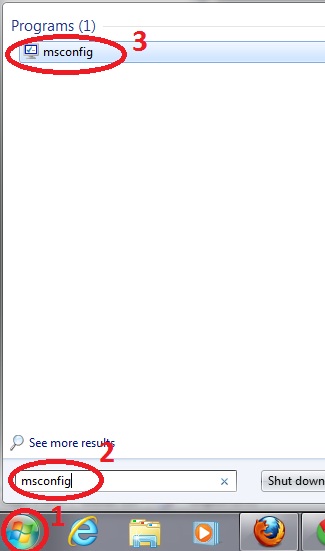
1) Click round windows button in down left corner.
2) In the text field above it type “msconfig”.
3) You will see on top as a search result task named “msconfig” – click on it.
Go to “Startup” tab.
Now uncheck all boxes that you do not want to start with Windows (you should only leave your antivirus and system-related tasks /drivers and similar/).
Click “Apply” and then “Ok”.
After you’ve done this, restart your computer.
Download from this location Kaspersky virus removal tool. https://usa.kaspersky.com/?form=1
After running it, scan entire computer and select when asked “disinfect” or delete.
Restart your computer and install new antivirus software (you can try for example free editions of Avast, AVG, Avira).