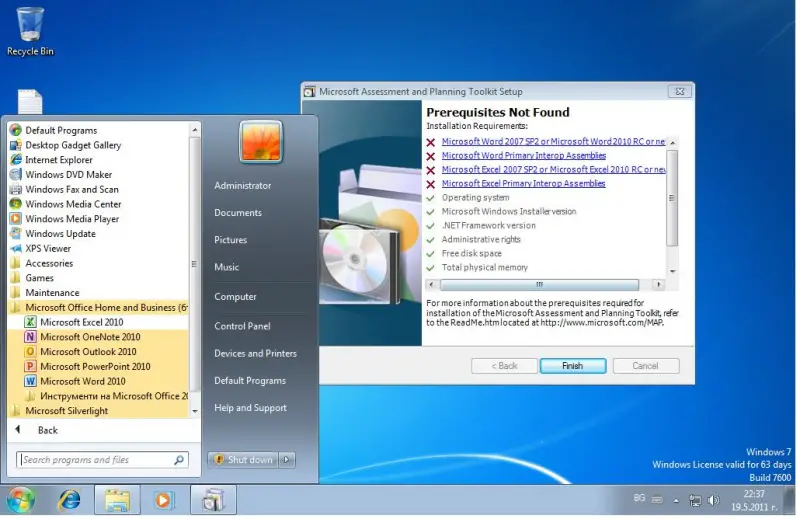Asked By
anville
10 points
N/A
Posted on - 02/21/2012

Hello.
I tried to install Microsoft Assessment and Planning Toolkit 5.5 with Office 2010 RTM (Bulgarian) edition.
But then I am getting the following error.
Please see below.
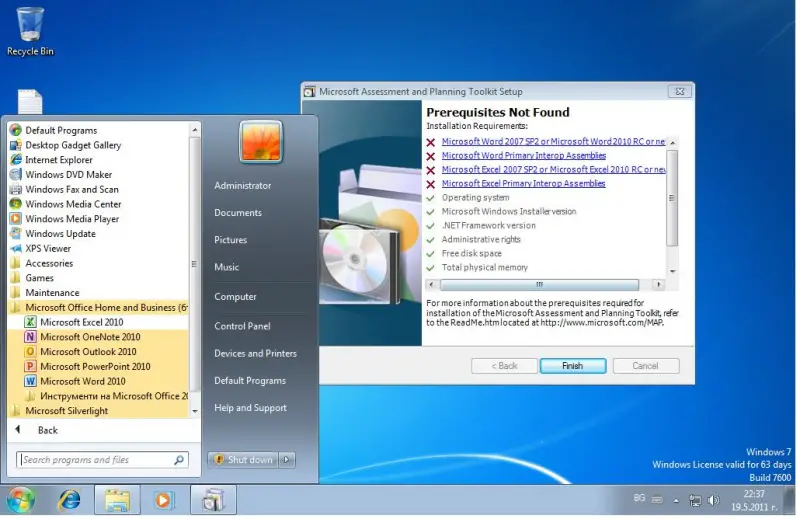
Installation stops from proceeding.
I don't understand why the installation still "talk" about "Office 2010 RC" on the Prerequisites when RTM was out long before the release of MAPT 5.5. I need to know about this.
Please answer.
Thanks a lot.
Error:
Prerequisites Not Found
Some prerequisites of MATP 5.5 not found while installing Office 2010 RTM

Microsoft assessment and planning toolkit is a very useful software utility,its unique solution Accelerator provides a great powerful assessment, inventory, and reporting tool so that anyone could simplify the migration planning process so smoothly and with great ease.
I think you issue is because you didn't read the installation notes and software requirements (not hardware I'm speaking)
The below URL will direct you to download the official readme file Click Here
The requirements BEFORE installing are :-
Windows Installer 4.5 .
NET Framework 3.5SP1 and also SQL server 2008 is also required.
.NET Framework 4.0
If in case you have created an instance named maps before the execution of map toolkit installer you must require some collation order of database engine setting to "SQL_Latin1_General_CP1_CI_AS"
NOTE :- Please make sure that you have selected Windows 7 while downloading because win XP and other older version files care reported that creates some bugs. Please check carefully while downloading.
hope that helps solves your case. 🙂