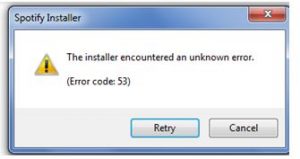Solution To Error Code 53 In Microsoft Windows.
Asked By
30 points
N/A
Posted on - 10/17/2017

Hi everyone, from the last few days my System is running into a problem. Whenever I try to launch a particular application my system initially freezes and then the application stops working and a window opens with error code 53.
Kindly help me with this issue.