Solution For Yahoo Mail Temporary Error 8

I am trying to find solutions to Yahoo mail temporary error 8 as it is continuously while I am trying to access my account properly without any hindrance. People please help.
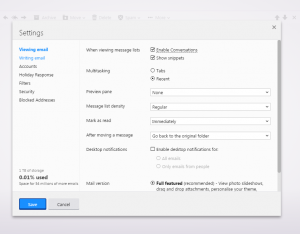


I am trying to find solutions to Yahoo mail temporary error 8 as it is continuously while I am trying to access my account properly without any hindrance. People please help.
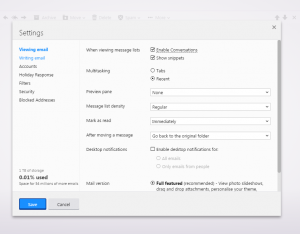


To fix the temporary error 8 you are facing in Yahoo mail-
1. First sign in to your mail account
2. Then go to the settings by hovering I’ve the settings icon and then clicking on settings
3. Click on writing email
4. Then deselect or select an item like link preview or when sending messages
5. Save the changes made
6. Undo the changes made and again save it.
This generally fixes the problem.


Just like what the error says, “Temporary Error 8,” the error is temporary. It seems like it’s a glitch while you are accessing Yahoo. According to the help section of Yahoo, the error message usually fixes itself after a few hours. On the other hand, if you don’t want to wait a few hours to get it fixed, you can do some things to get it fixed right away.
To fix it, you simply need to make any kind of changes to your account’s settings. Sign in to your Yahoo account then hover your mouse over the Settings menu or the gear icon to display the dropdown list and select “Settings.” Make any changes to your settings like check and uncheck an option. Click anything on the left pane like “Writing email,” “Accounts,” “Vacation Response,” and others.
Check and uncheck an option or select and deselect an option. When you are finished, click “Save” and it should fix the problem. Once the error is gone, go back to the settings and undo the changes you made.
