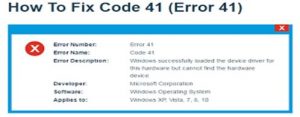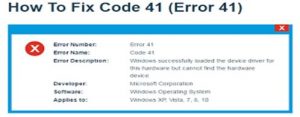Suddenly, I encountered printer not activatederror code 41 that shows the failure of printer activation. I have checked all connections thoroughly but still getting the same. Could you please suggest ways of resolving this?
Solution For Printer Not Activated Error Code 41. Don’t Worry Now.

Thank you for your query but we could provide a better help or assistance if you could let us know about the operating system you are currently working on and whether or not you can make a copy on your printer. The printer not activated error code 41 is generally due to the removal of any hardware or some issues with the driver or printer. We would suggest you perform the following steps:
- After clicking on the start menu, you must open the Device Manager.
- Then on the right panel of Device Manager console, installed devices are shown.
- There would be a category for the network adapter. Expand it.
- After the right click, choose to uninstall the device.
- In the Confirm dialog box, proceed by clicking “OK.”