Software to monitor CPU temperature

Hello Guys,
I am using Windows XP and is searching for a software to monitor CPU temperature, that can be available for free download,
Please suggest me any such software.
Thanks in Advance,
Mary Drapper


Hello Guys,
I am using Windows XP and is searching for a software to monitor CPU temperature, that can be available for free download,
Please suggest me any such software.
Thanks in Advance,
Mary Drapper


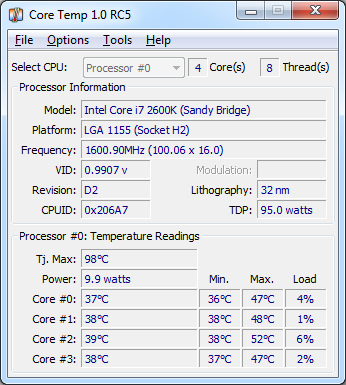
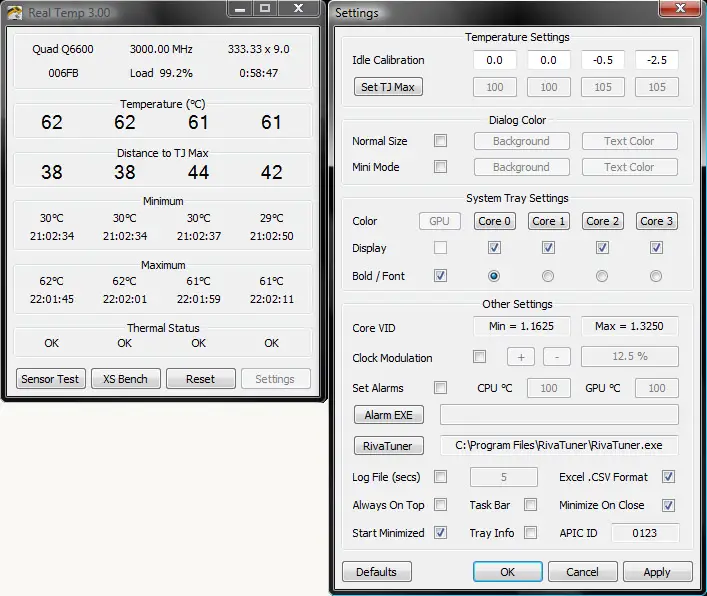


If you want to keep an eye on your CPU usage as well as the temperature, the best way to do it is with a gadget called “All CPU Meter” which you can install on your computer. It installs perfectly on 64-bit Windows 7. To try it, go to All CPU Meter and download it or click All CPU Meter ZIP to download the ZIP file directly.
Once downloaded, unpack the ZIP file then double-click “All_CPU_Meter_V4.7.3.gadget” to install. At first, you will not have temperature readings from your processor. To display the temperature, you need to download PC Meter 0.4 Beta. Unpack the ZIP file on a new folder on your system drive then right-click “PCMeterV0.4.exe” and select “Run as administrator.”
In PC Meter window, go to “Options” and check “Run On Windows Startup” or check everything. After this, go back to the All CPU Meter gadget, right-click it, and select “Options.” Next, go to “Options” tab then in “Show CPU temperatures,” select “ON (PC Meter).” Set the other options if you like then click “OK” when you are finished.
