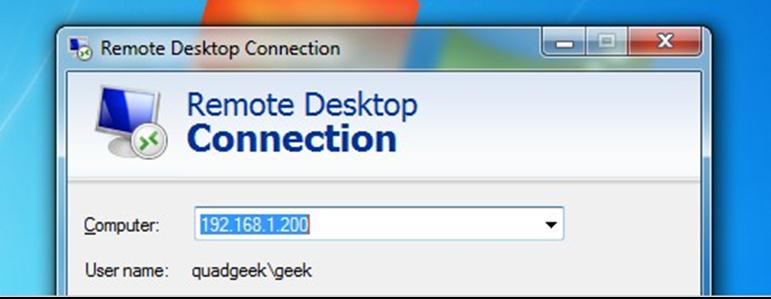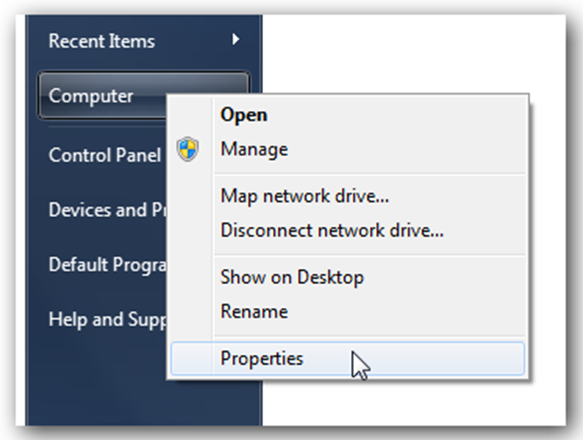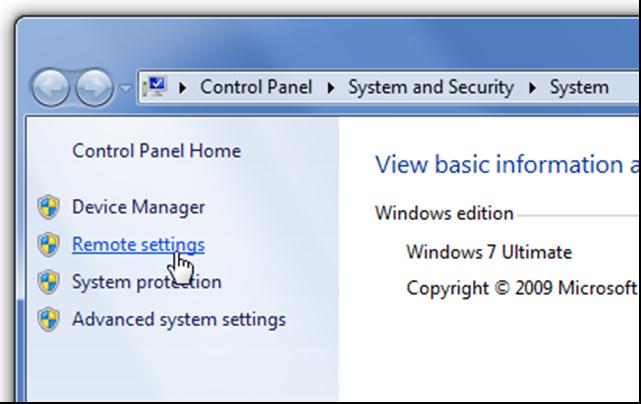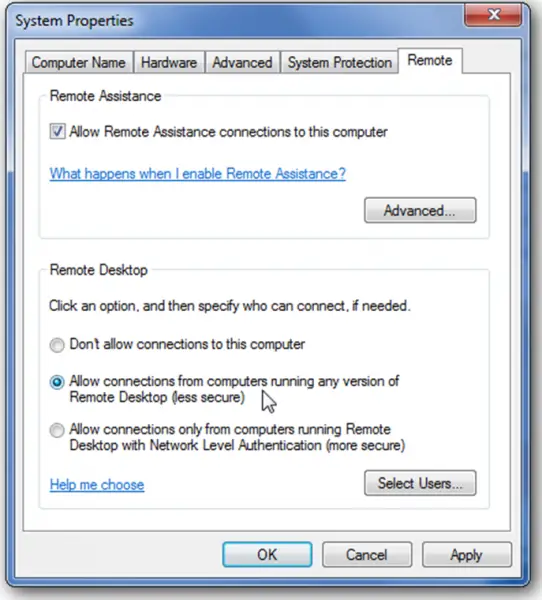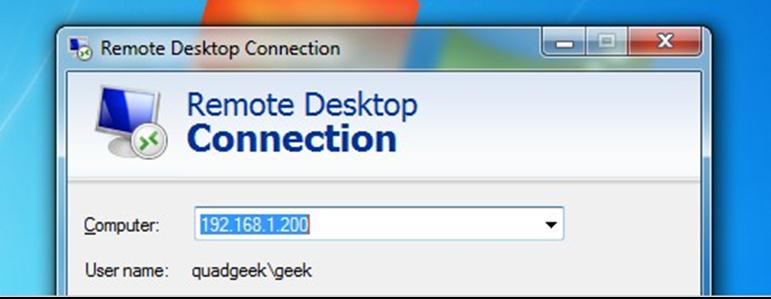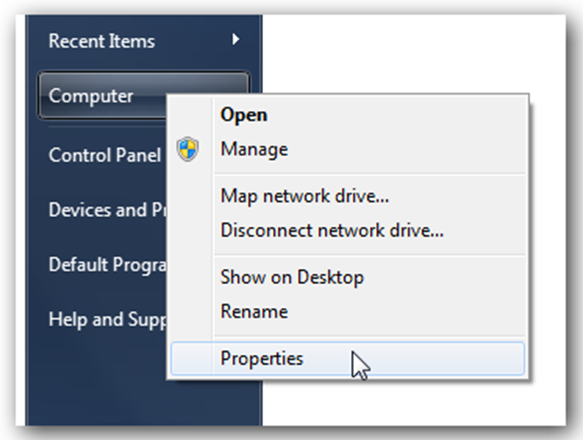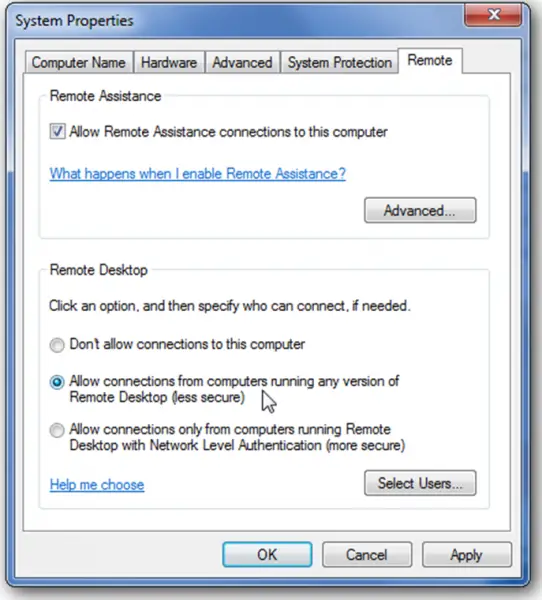Asked By
brayan tom
0 points
N/A
Posted on - 11/05/2011

Hi All,
I have a desktop whose OS is Windows 7, and an old laptop as well. My laptop's hard drive crashed so I'm using Ubuntu live CD to browse the internet just until I buy a new one. I was wondering if there is any way or any kind of software where I can take more than 2 Remote Desktop sessions in Windows 7 programs. I have to work on something with the specific desktop but the logged in user must not be disturbed. In order for me to do so, I have to use a Remote Desktop. Please help.thanks in advance
Software that can Handle multiple Remote Desktop Connections on Windows 7

Windows 7 has by default enabled Remote Desktop. Remote desktop is only included in the Professional, Business, or Ultimate versions of Windows. You can either right-click the Computer icon and choose properties to get to the configuration page. (refer image 2). Now refer image 3 and click the Remote Desktop setting link. Lastly you will have to refer Image 4 & select "Allow connections from my computers running any version of Remote Desktop". This will work on Windows 7.
If your still have some problem, or above solution look complicated or not working for you then you can refer the below YouTube video, it will give you live demo how you use Remote Desktop.